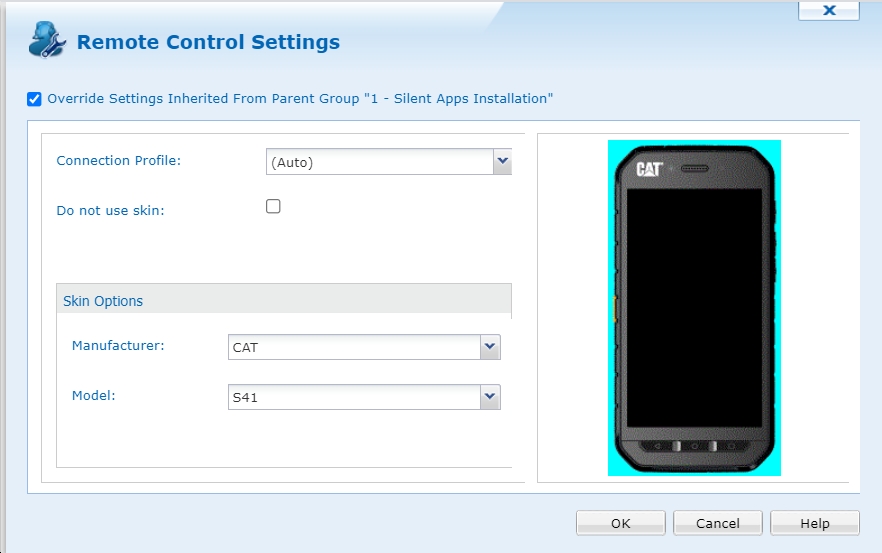Hi all,
We have few of the CAT S41 device in house. These devices have still physical buttons instead of the digital ones now days.
This is a problem when I want to remotely control the device.
I have no buttons, so I can't escape from the kiosk mode by pressing the triangel button a long time.
Any advice on how to solve this or a workaround.