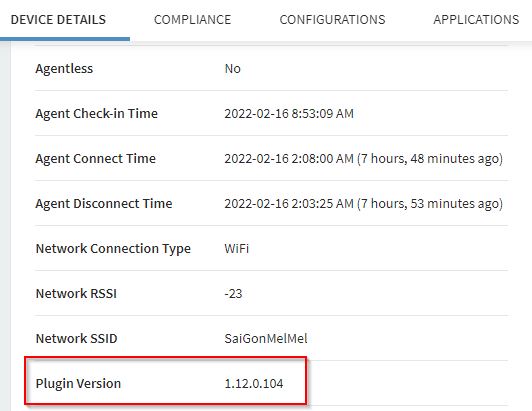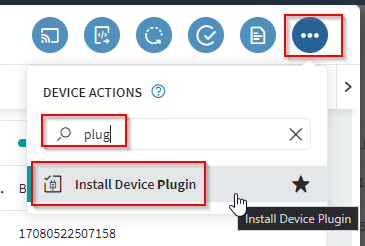This issue is similar to https://discussions.soti.net/discussions/zebra-tc21-devices-not-responsive-when-remotely-controlled but the provided solution did not work for me. I reference this link in my text below.
I encountered the same issue with my TC26:s recently (essentially the same device as TC21, but with WLAN). The remote screen is black, showing a digital clock and a lock. Sending notify kiosk off did disable the kiosk, but the remote control session did not show this - still black screen.
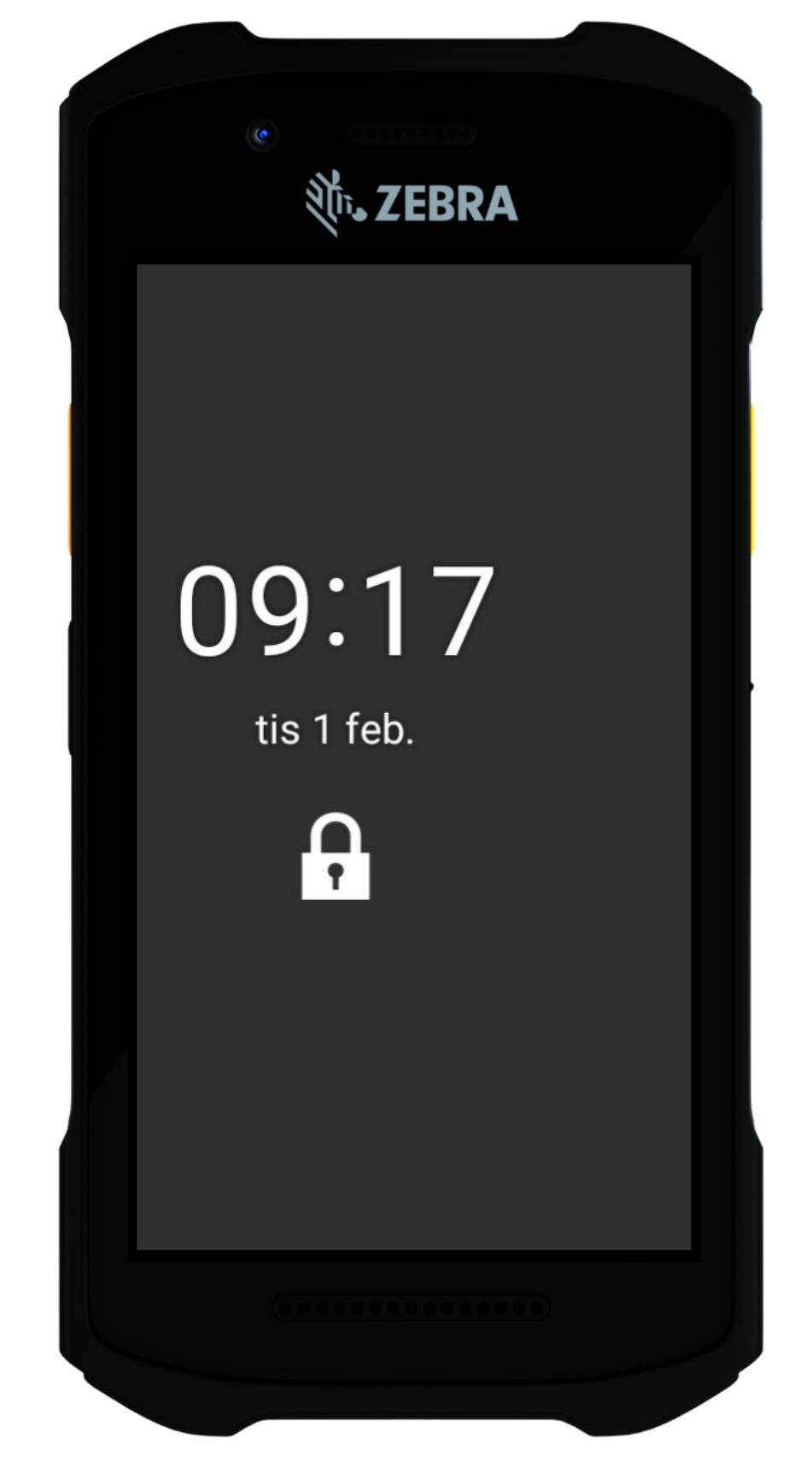
While I did have issues with plugins, the mentioned scripts did not help. At first I was unable to start remote control at all. Web version was only white, legacy version said "Waiting for device" or similar. I had the plugin "RC Virtual Display" and no matter what I did it stayed like this. I had to assign the mentioned plugin to a profile, UNASSIGN IT, and then it worked - now I got "Zebra RC" plugin and remote session started working. However, I now face the black screen issue.
To bypass the black screen I have to change the zoom level to Fit Screen,
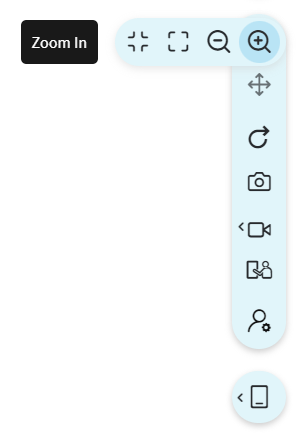
then send the Device Menu action from the RC interface.
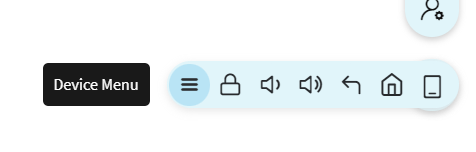
Now the screen is unlocked and I can view it as expected. Any ideas on how to fix this permanently? Other devices do not have this issue, only my TC26:s.
Agent 15.1.2.1075
RC Version 1.20.0.100
Latest system updates from Zebra
Supported APIs "Zebra RC, Work Managed Device, Android Zebra EMDK"
Enrolled as COBO, with Managed Google Play