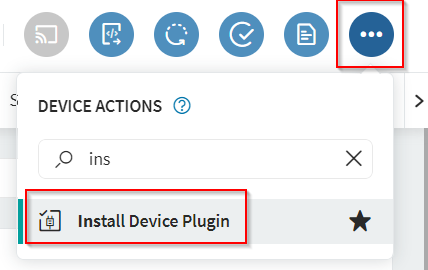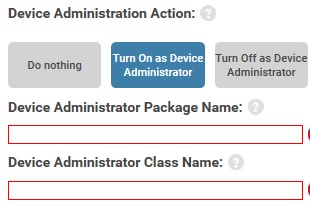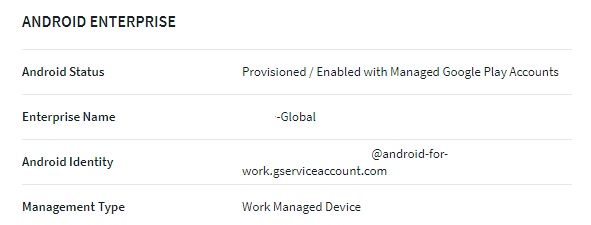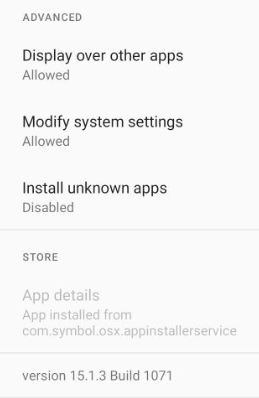Hello
We have new zebra TC26 devices running android 11 with mobicontrol 15.3.3.1065 agent 15.1.3.1071. We are having issue with remote control of the devices. If device lockscreen is active RC is view only. After user unlocks screen we can access .devices.with RC. added screenshot of the screen. 

No Matches Found!
Try with a different search term