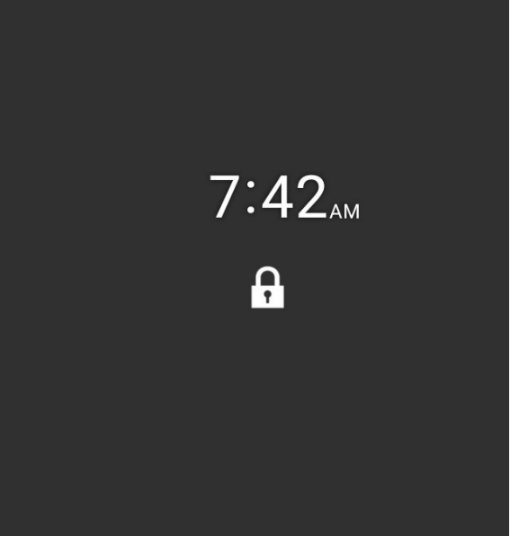Hello! I have a new Zebra ET40 tablet I am testing at one of my sites. The device is running Android 11 (11-10-31.00-RG-U00-STD-GSE-04) and my Mobicontrol is version 15.4.2.
When I remote control to the device it simply shows a black screen with a lock and the time. I cannot see the keypad to enter the pin number. I did discover that if I just click anywhere on the screen, I can type the pin with my keyboard and login that way, however I'm just wondering why I can't see the keypad.
See attached picture for reference.