Hey everyone,
Has anyone seen where the remote control screen is completely white and you can't see the device? I can access the files, look at device information, and it behaves essentially like I'm remoted into it but I can see the device or its screen. I'm only see this on Zebra ET45 devices. I can remote into MC33x and TC72 devices just fine. The ET45's are new and I was able to remote into them yesterday. I attached a screenshot for reference. thanks in advance!
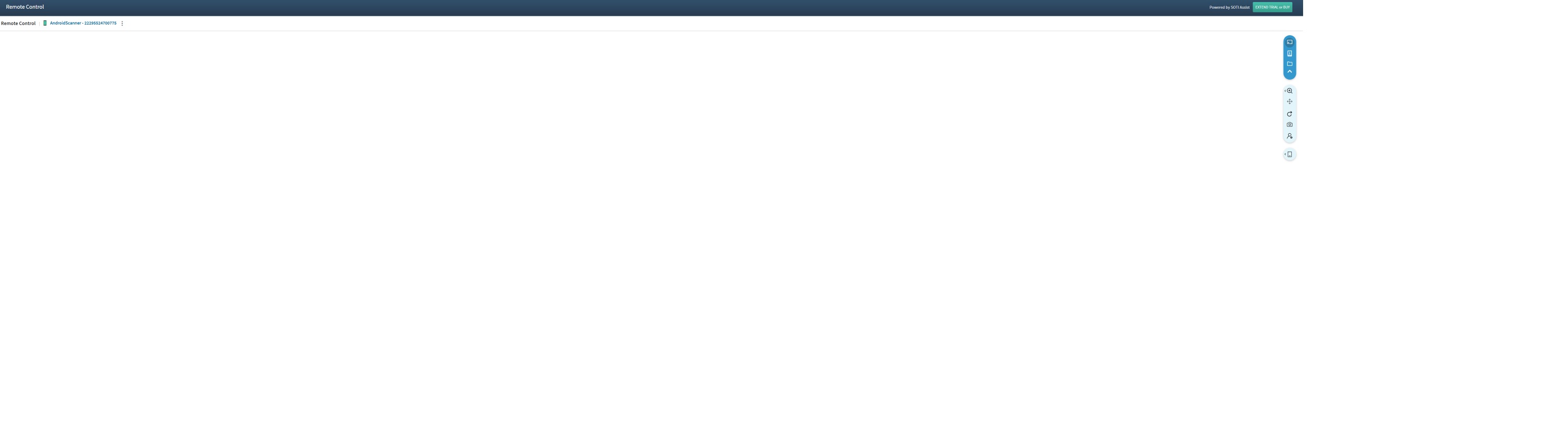






.png)

