Good morning.
We are running Soti MobiControl 20204.1.2.1046
I am wondering if anyone has experienced the same problem ive got, when i got back from vacation and logged into Soti MobiControl only 2 of our profiles are visible in the Profilelist.
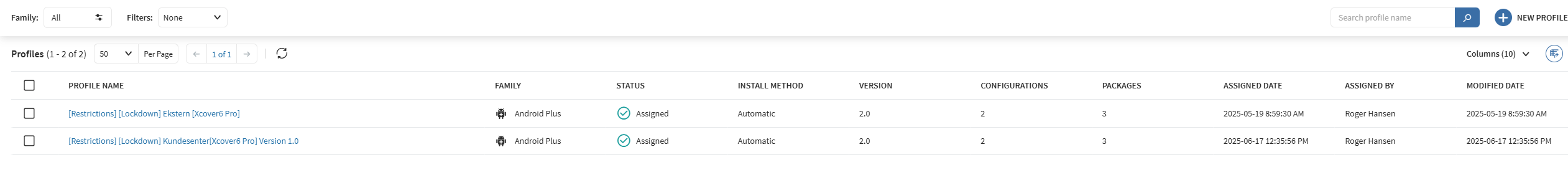
Ive tried to use Chrome, FireFox and Edge - to check if browser differs the view - but they dont.
We have quite a few profiles running in our instance, and what i find weird is that when reinstalling any device - or installing a new one it grabs the right profile (even if i cant see it). As you can see i have no active filters.
When i check a newly installed device, it both removes and installs new profiles as i move the device from group to group - but i cant see or edit the profiles
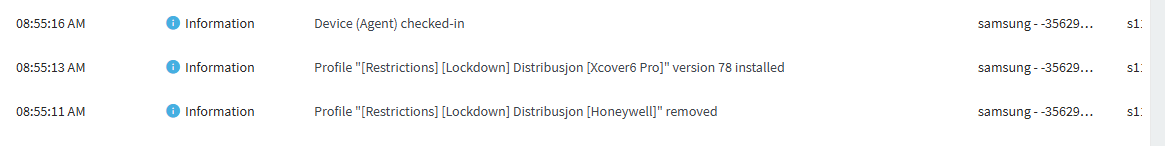
Hopefully someone can point me in the right direction, as i would like to adjust some of my profiles for our devices.






