Hello,
We've been seeing a bug on our Android device where our app will crash after the device reboots when they are locked down. The app autostarts and it looks like there are two instances of the app launching at the same time. Has anyone else seen this before?
Our devices are Zebra MC3390R's running Android 8.1.




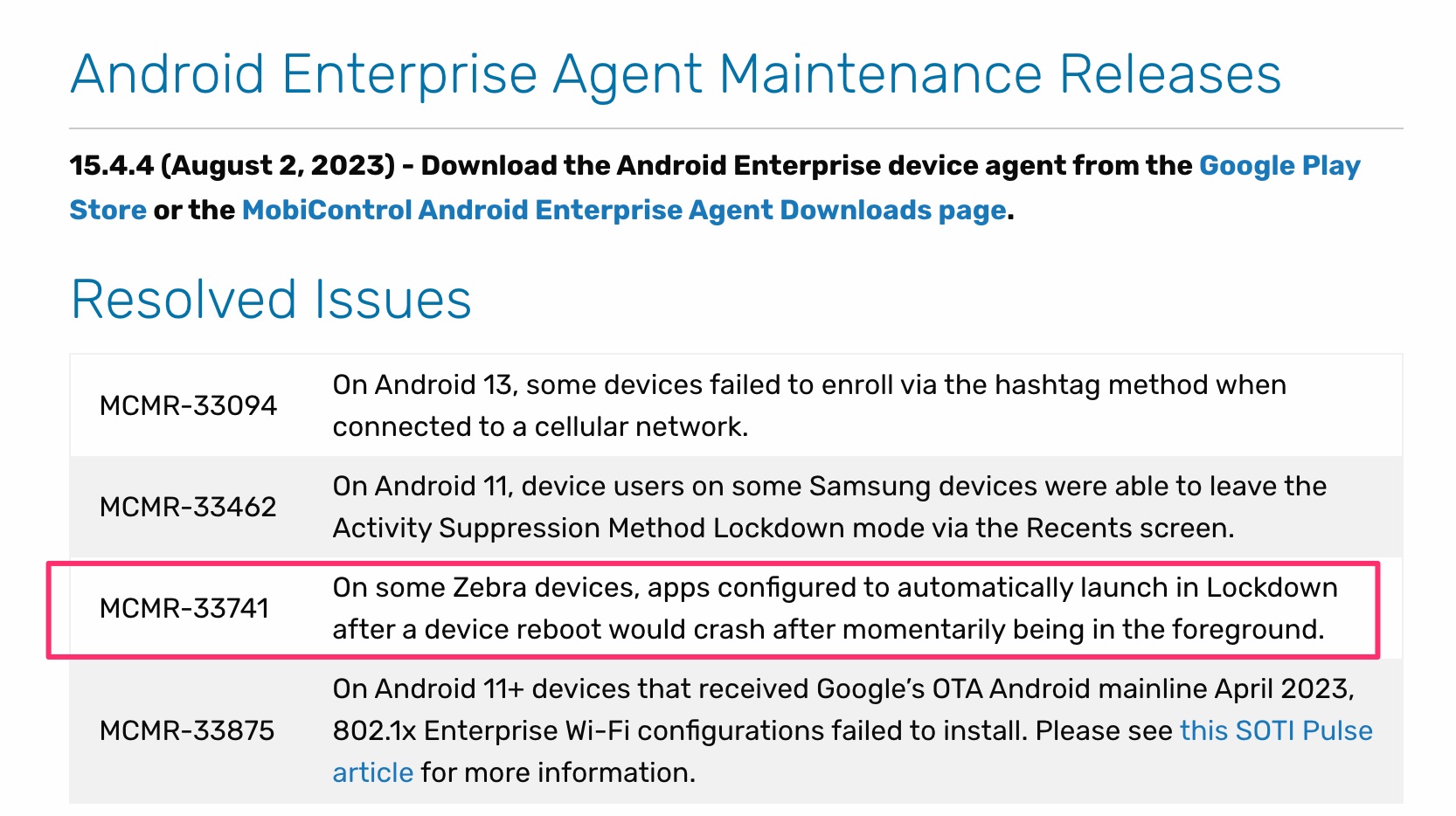
.jpg)
.png)
