Hi,
We tried to test installing Soti Surf on a Windows 10 Pro device and the display always appears as in the picture even though we have pushed the Surf profile to the device.
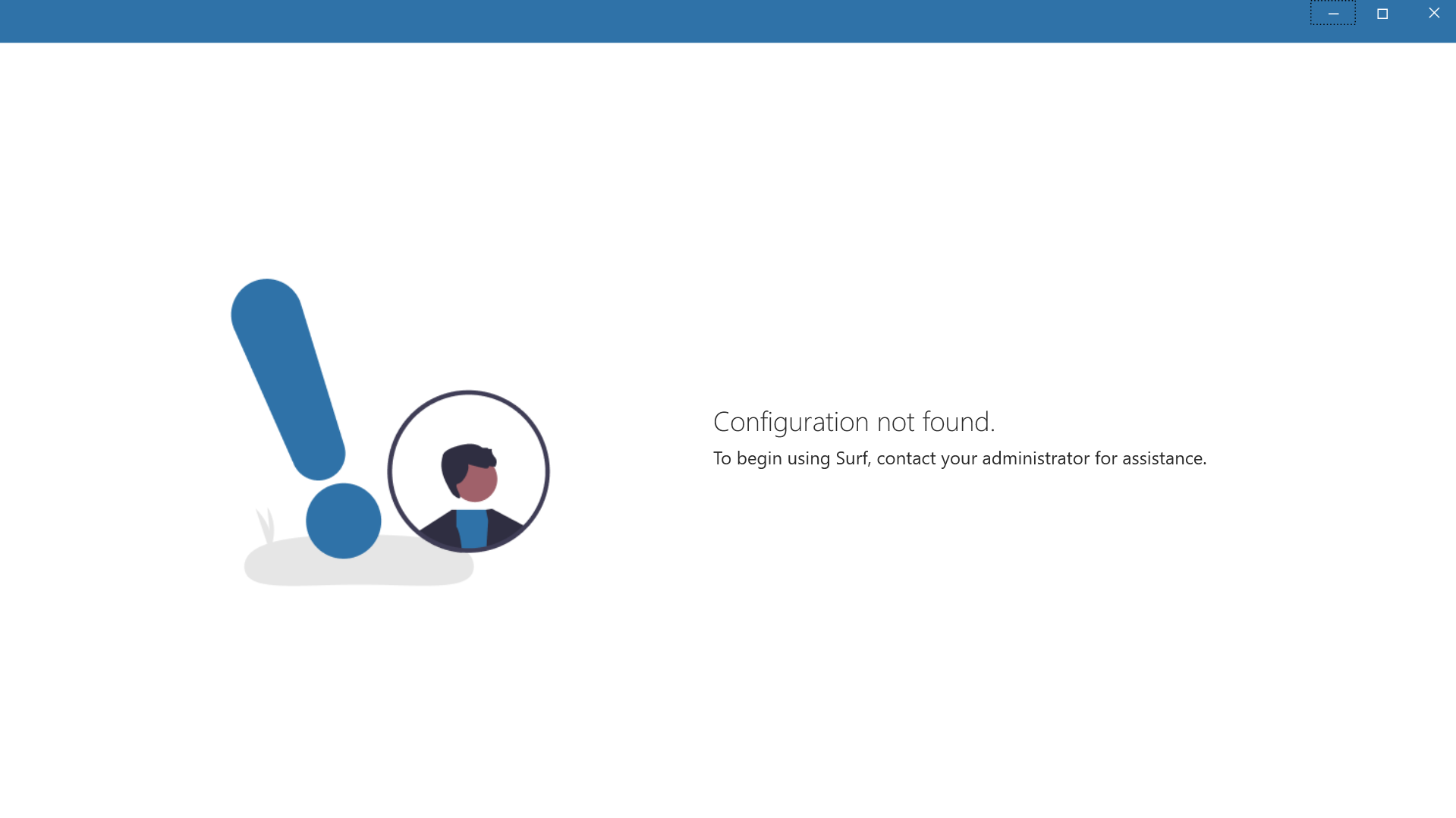
Mobicontrol Version : 2025.0.0 1032
thanks

Hi,
We tried to test installing Soti Surf on a Windows 10 Pro device and the display always appears as in the picture even though we have pushed the Surf profile to the device.
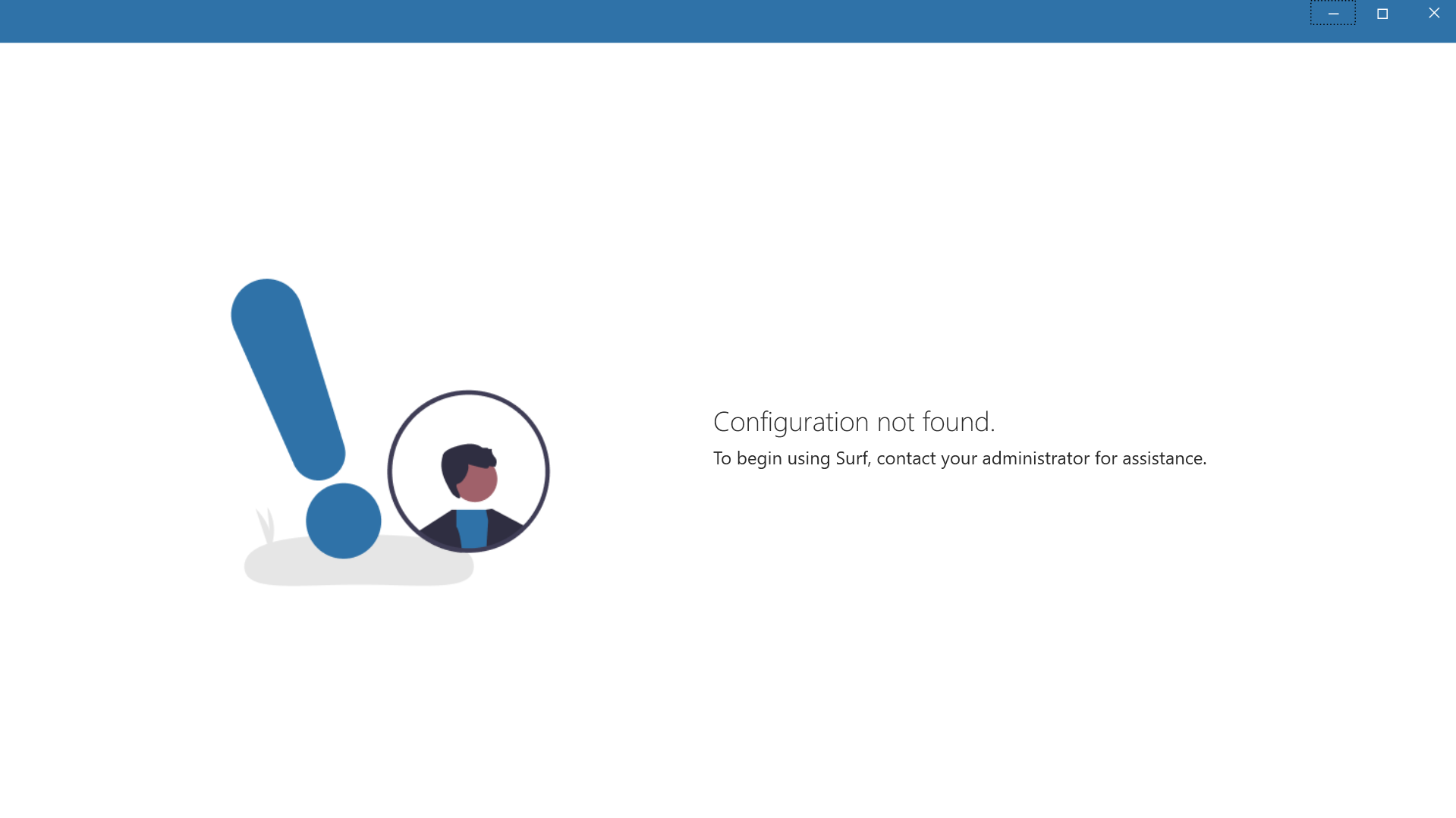
Mobicontrol Version : 2025.0.0 1032
thanks


What is the build number of the problematic Windows 10 Pro device?
Do you have CONSISTENT problem on ALL Windows 10 Pro devices of SAME build number? What about device(s) of different build number(s) ?

Windows 10 pro (10.0, Build 19045)
I tried on 3 devices with the same version and build. 2 devices succeeded and 1 failed
.jpg)
Hi Carmadi,
Thanks for posting on SOTI pulse. Also, thanks to Raymond for responding to the post, yours expertise and willingness to help are greatly appreciated!
It seems as a device specific issue, as the same app works on two device and not working on one device and all have the same make and model. You may unenroll and re enroll the affected device and apply the same profile and check, if possible.
Otherwise we would need to investigate the Web Console side of things, server logs and if needed perform some test on the device via screen sharing sessions so for that we would recommend you to please contact SOTI Support (support@soti.net) to raise a support case and one of our support engineer will be there to assist you.
I hope this was helpful.
Kind Regards,
Technical Support | SOTI Inc.| support@soti.net | www.soti.net |