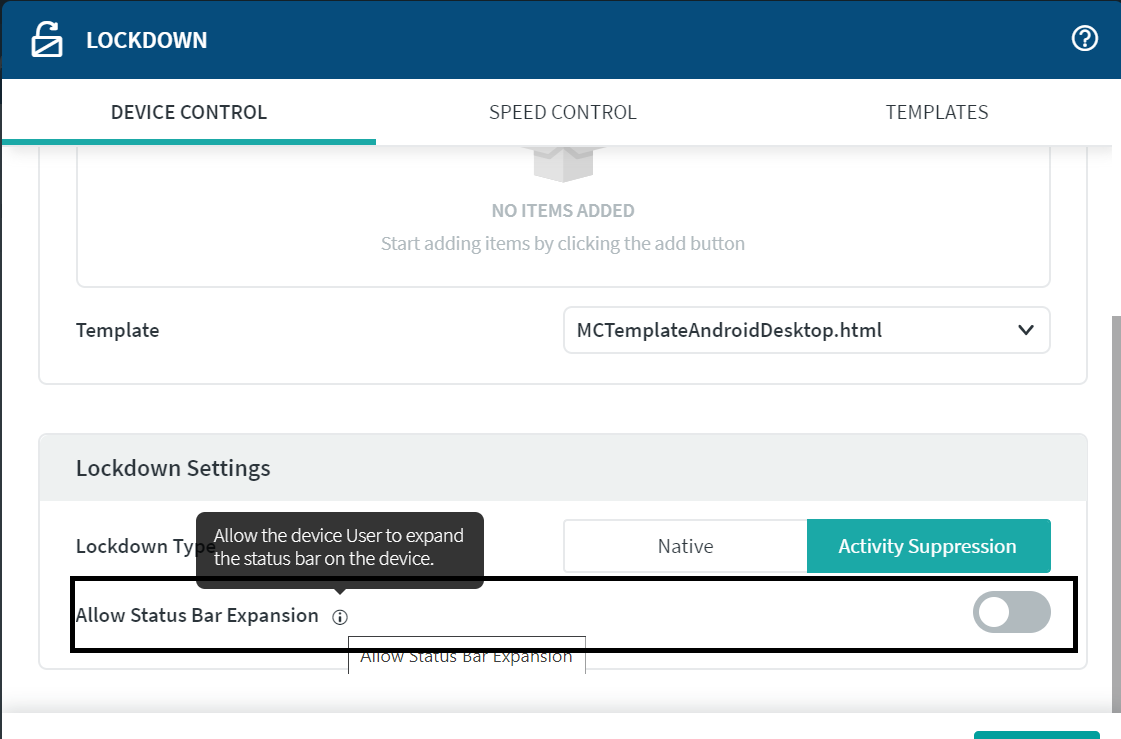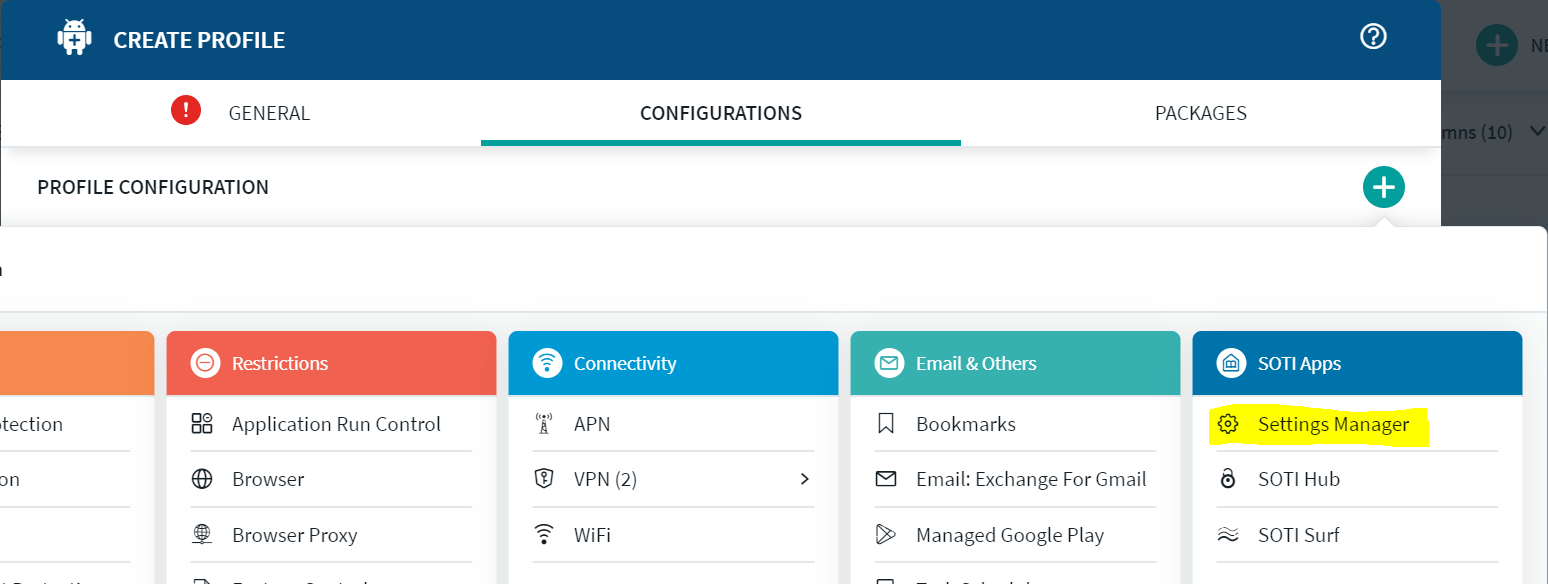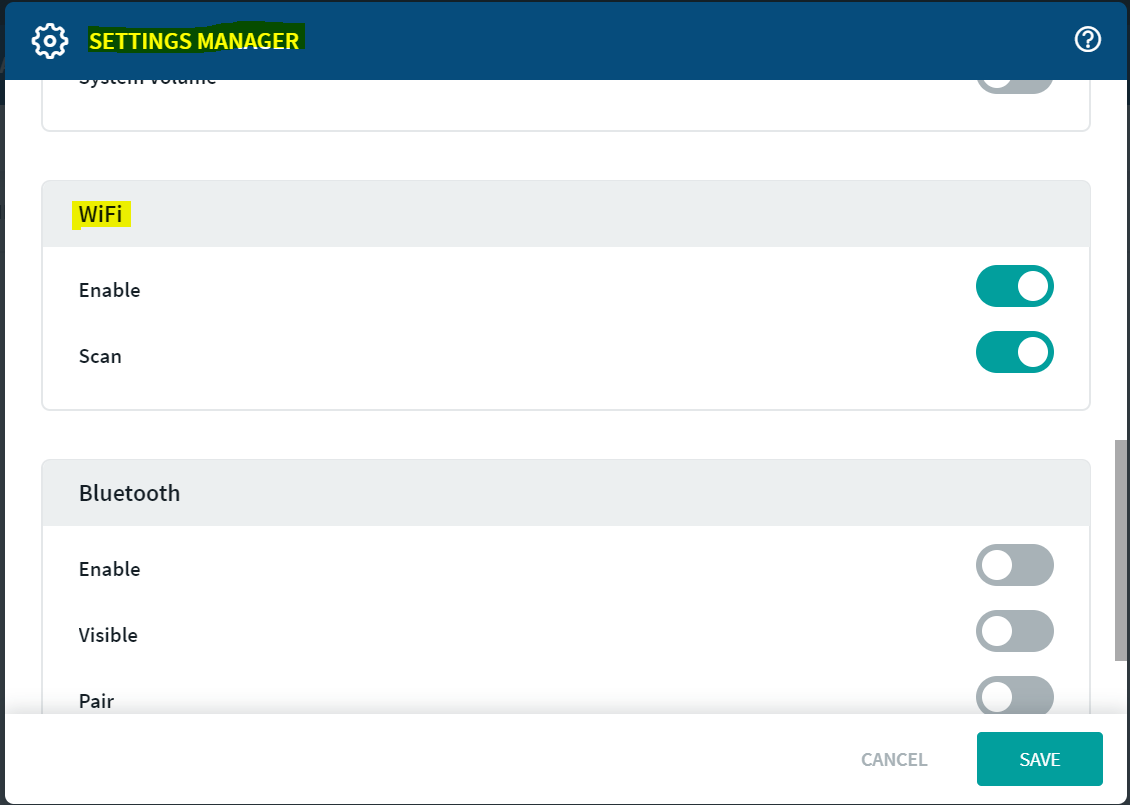I want to lockdown and not show the status bar, but I also want to show the wifi signal/connection, battery, etc settings gained by SOTI from Zebra. If I have Zebra Android Enterprise devices is this possible?
Sorry should have been more specific. They didn't want the bar. Was trying to add to the actual lock-down HTML.
Sorry I was not more specific.
Thanks