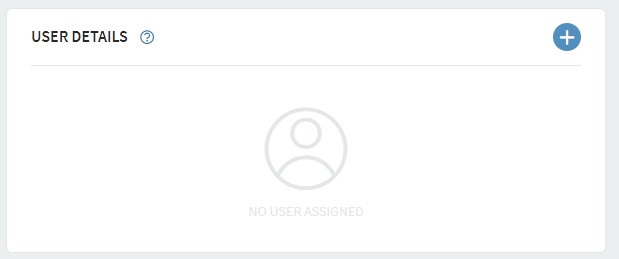Good afternoon,
I'm seeking help to set the USER DETAILS section inside the device details:
Each user has its own Office 365 account inside the tablet, or at least the exchange one to download the E-Mails to his own Outlook app.
Would it be possible to use this as a source for the USER DETAILS and make them appear in that section? If yes, how?
Thank you, best regards.