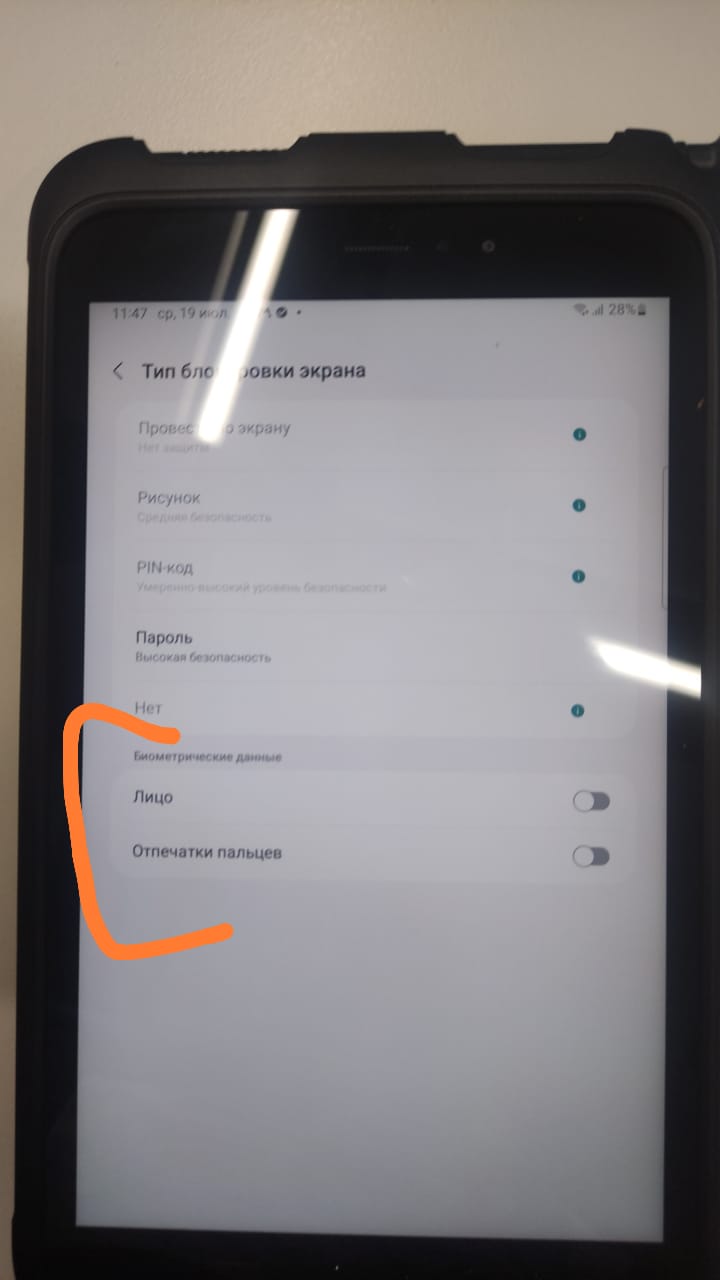We have devices Samsung Tab Active 3 tablet with Android 12. I set up a password policy for our devices so that the user sets up a password in alphanumeric format. But at the same time, the Touch and Face ID setting function is not disabled on the devices. Also, I don't see in the SOTI Mobicontrol web console where I can disable the Touch and Face ID feature on our devices?

No Matches Found!
Try with a different search term