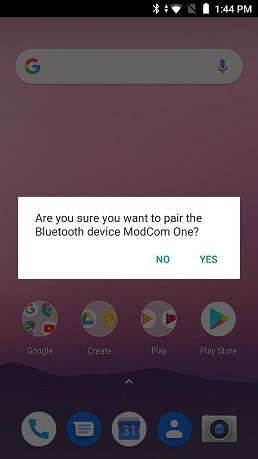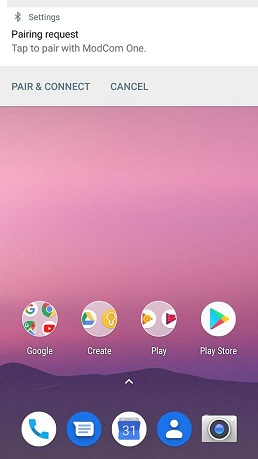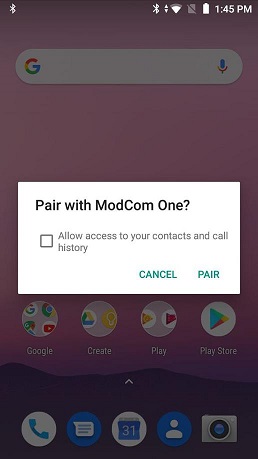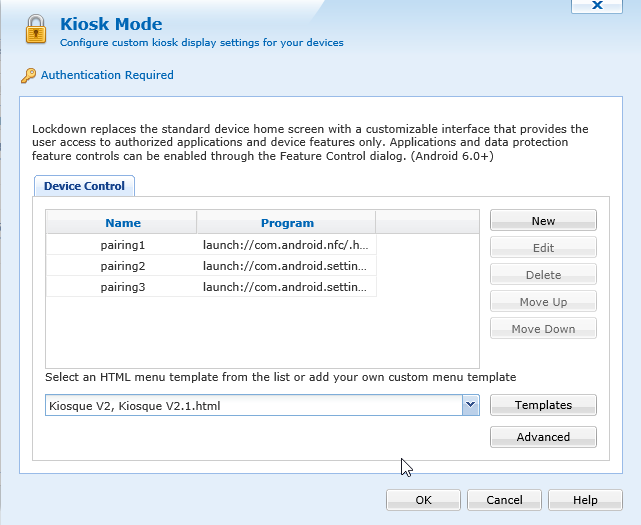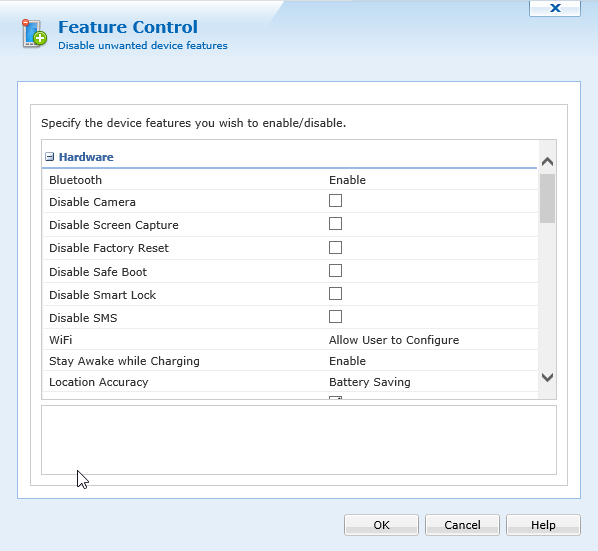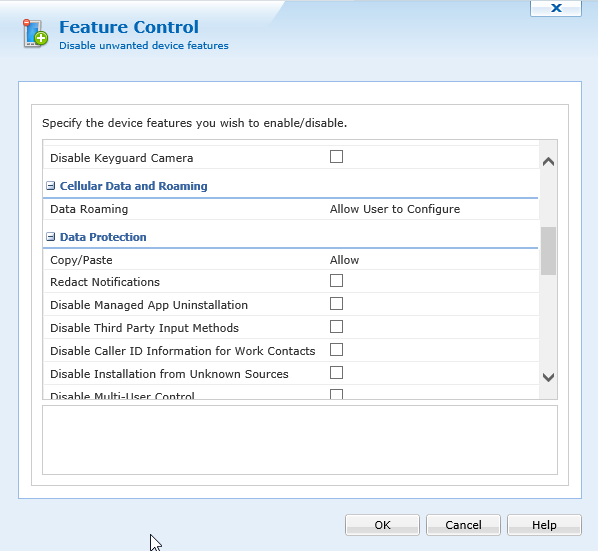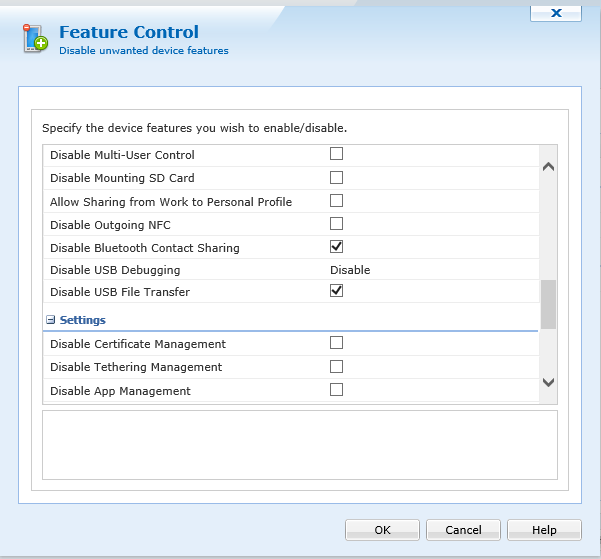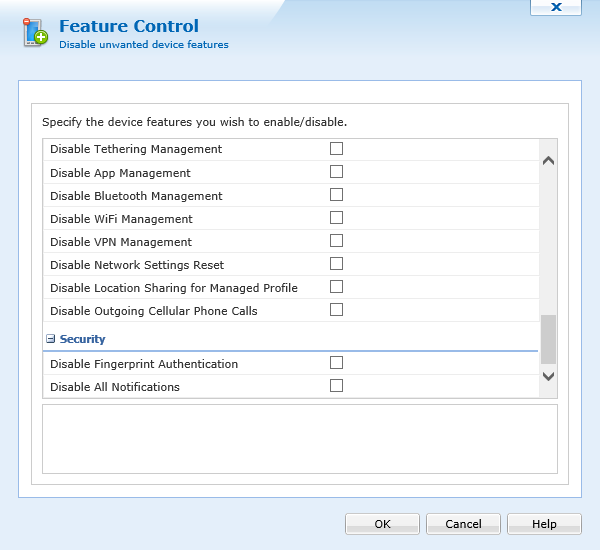Hello all
My first post.
I want to pair BT headset though NFC pad on terminals with a kiosk lockdown and the 3 notifications
- Confirmation of pairing on terminal
- Validation of association
- access to calls history and contacts
aren't displayed
Is there a way to permit theses notifications to be display or that bluetooth pairing is done without confirmation ?
If someone could help me :)
Regards