Good morning,
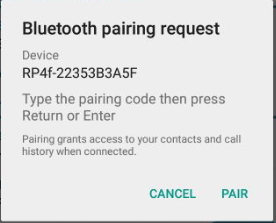
- net.soti.mobicontrol.motorola
- AtheliaAndroidUpdater.App
- Servitrax.Android
- com.zebra.hotswap
- com.android.bluetooth
- com.symbol.btapp
- com.ppn.bluetooth
- com.zebra.bluetooth
- com.zebra.bluetooth.settings
- com.gonext.bluetoothpair
Good morning,
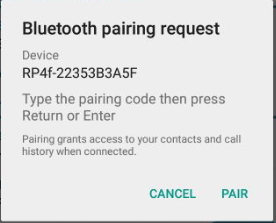
It seems that you need to enable com.android.settings, which on the other hand is not allowed :-(
Probably Soti Lockdown with com.android.settings allowed could help..?
Thank you for your answer. Lockdown can be a idea but we don't use it today. If we find nothing else maybe it can be a solution to try


We use lockdown where we added com.zebra.scantoconnect (hidden) and com.android.settings/.bluetooth.BluetoothPairingDialog to the lockdown to provide the possibility to pair devices even in lockdown.
Not sure if this will help you in your case.
Hello Rafael,
Thank you for your answer. We don't use lockdown today. So we would like to find another way. Is it not possible to use the already applied whitelist ?


Try to add the both mentioned lockdown items from me to your whitelist.
We didn't try to get it done the way you do. In such a use case we always use lockdown.
It's not working unfortunately. The problem is probably that I can't add this: com.android.settings/.bluetooth.BluetoothPairingDialog without adding com.android.settings/. It's seems also to be only application name or bundle identifier not activity name in whitelist.Thanks again for your help


Are you only managing zebra devices in this regard?
Maybe you should look into their MXconfig (https://techdocs.zebra.com/mx/) or their OEM config (https://www.zebra.com/de/de/support-downloads/software/utilities/oemconfig-android-application.html). There you can disable/enable a lot of stuff.
We are using an application on the Zebra device implemented by ourselves to manage our stock. We use this application to generate PDF that we want to print also.
Thanks. As, the device are old I think I can only use MXConfig that have MX version lower than 5.3. It's restricting the possibilities a lot but I'll have a look.


You can check on the device which version it has to evaluate which functions are supported.