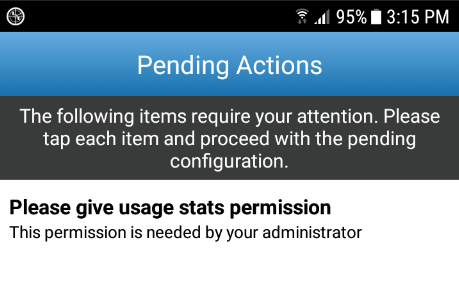Hi,
Just wondering if any one knows of a way to automate this pop up.
We have recently upgrade mobicontrol from v13.3 to v14.1 and are running a few test on our Android+ device and with each agent upgrade they user will get prompted with this pop-up.
Is there an automated or silent way to update the agent on user devices without having this pop up?
We currently have over 1700+ devices and having this pop up on everyone phone is not ideal when deploying across multiple cities.
Any help with he appreciated.