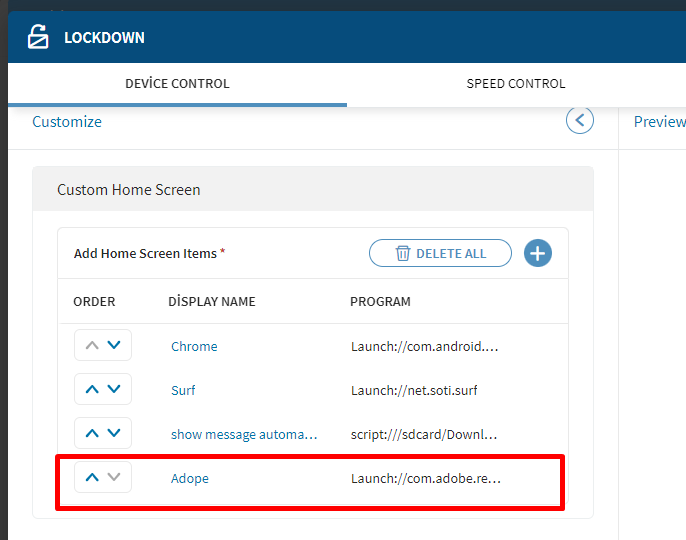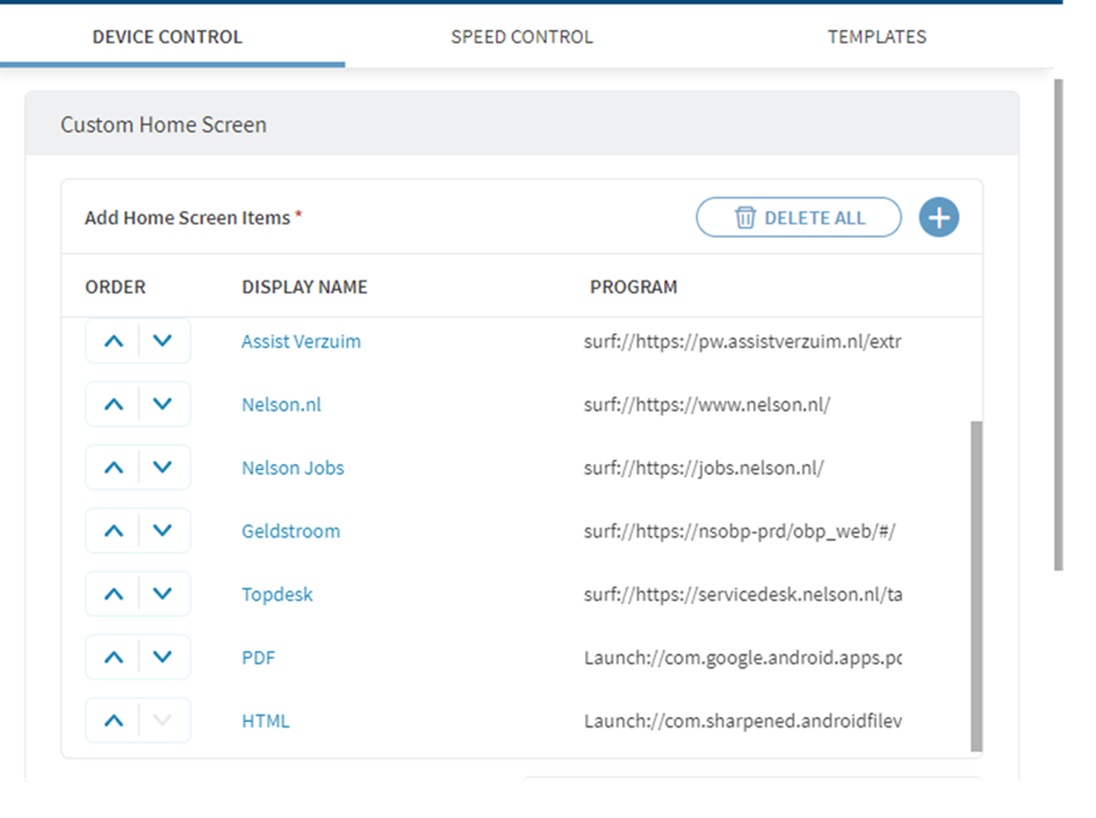From the sales department, daily reports are sent to 120 stores that can view the PDF files via a Samsung TAB 7 and SOTI surf.
These files are offered on the tab via an app (Kega) and if a file is clicked on, it opens automatically immediately after downloading.
Now we also want to start using HTML files and also have them open automatically after the file is downloaded.
But when the tablet is in User mode this does not work.
If I put the tablet in Admin modes, it does open the HTML file immediately after downloading?
So it looks like a permissions problem because it does work under admin mode.
Where can I set these permissions correctly
Soti mobicontrol
Version: 15.6.5.1018