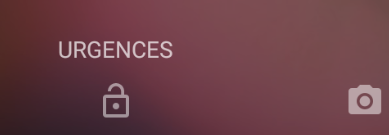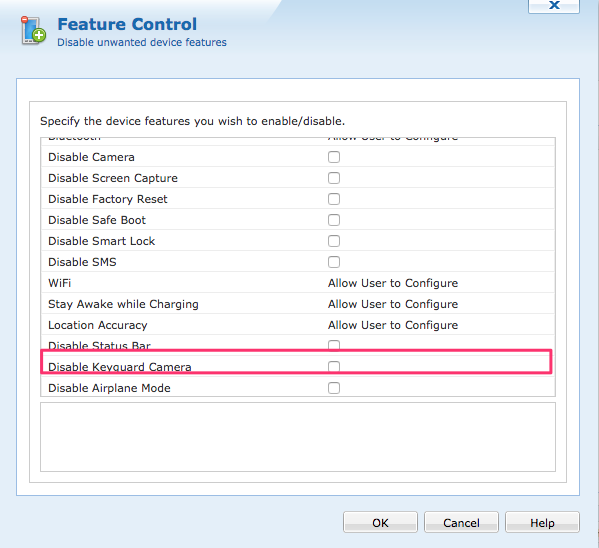Hello all,
we have mobicontrol admin in version : 13.3.0.3454
we have some device zebra tc75 with mobicontrol client on version : 13.5.0 build 1677
I have a lock down (authentification / html page) on some device, on feature control i have checked disable camera.
That's work fine, we have do this BECAUSE when device SLEEP after 30 min (time max) , users wake up the device and an icon camera appears ...
If users take a picture after it's possible to SHARE IT ..
BUT, now the problem is, we need to take picture for the new version of our app...
I have checked with a little POC -> app with just a button who take a picture and of course, it's not possible to start the camera ..
How to solve this ?
Or perhpas How to disable sleep mode ?
thanks