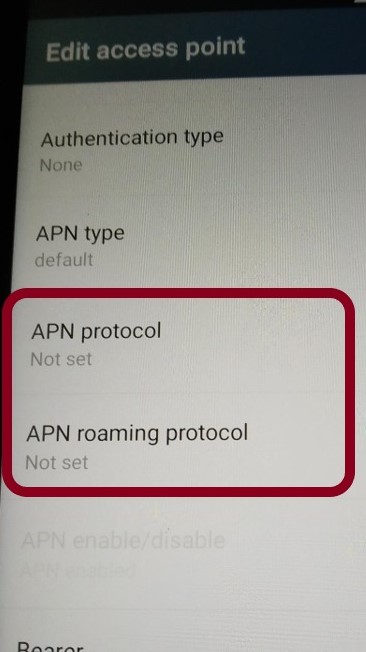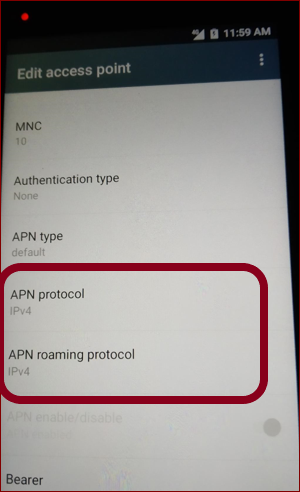Hi all,
we have to configure a APN manually on some devices.
I wanted to do it in mobicontrol (profile -> APN) but there i have to setup several fields which i don't need and 2 fields i have to fill in are missing.
Possible and needed:
- Name (SFR Tablet)
- APN (websfr)
- Default Connection (Check)
Don't need but mobicontrol wants it:
- Access Point Type
- MVNO Type
Needed but no option:
- APN-Protokoll (IPv4)
- APN-Roaming-Protokoll (IPv4)
Is there any way to enter this maybe with a script instead of profile?