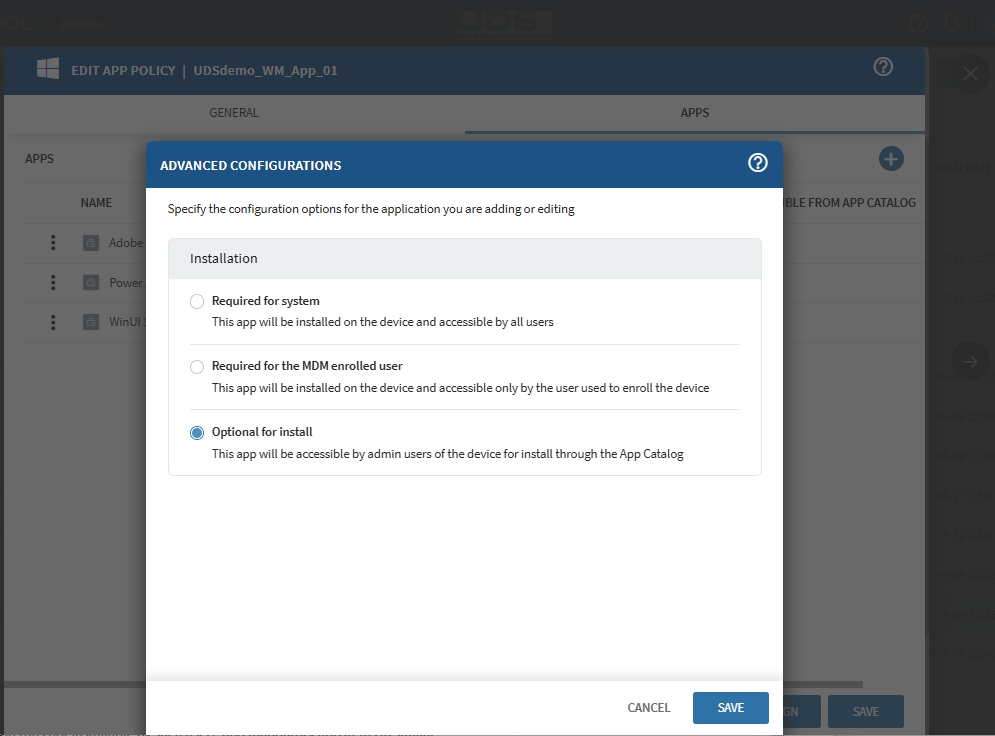One of the features that was brought up by SOTI during our POC was the app catalog. It was billed as similar to the app store in Intune. However, now that we are trying to set it up, it appears that the only people that can use it are those with admin rights on the local machine. If they have admin rights then they can install whatever they want, something that we are trying to get rid of.
So, question is, am I reading the documentation correctly, is the regular user unable to install from the App Catalog?