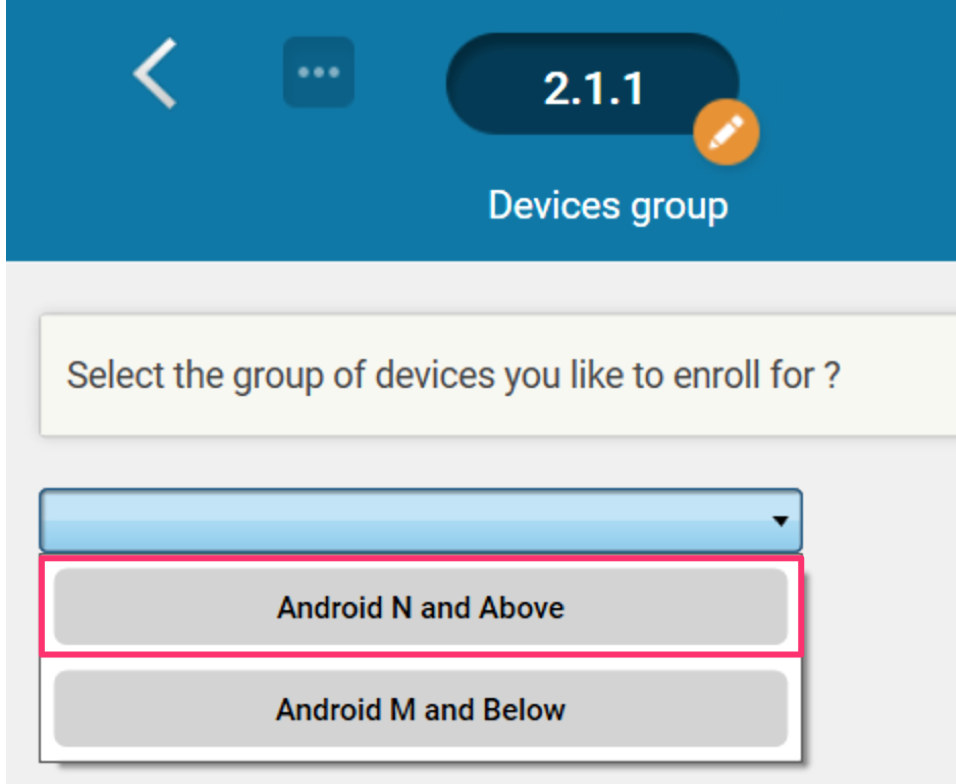Is it possible to deploy applications from App Catalog on following Zebra devices:
- WT6000 = ?
- TC8000 = ?
- TC8300 = yes Oreo GMS -> AEDO
- ET55 = yes/no Marshmallow GMS -> AEDO
But I only succeed in enrolling the device by factory reseting and using "afw#mobicontrol" tag
Server is mobicontrolCloud v14.4.0.4857