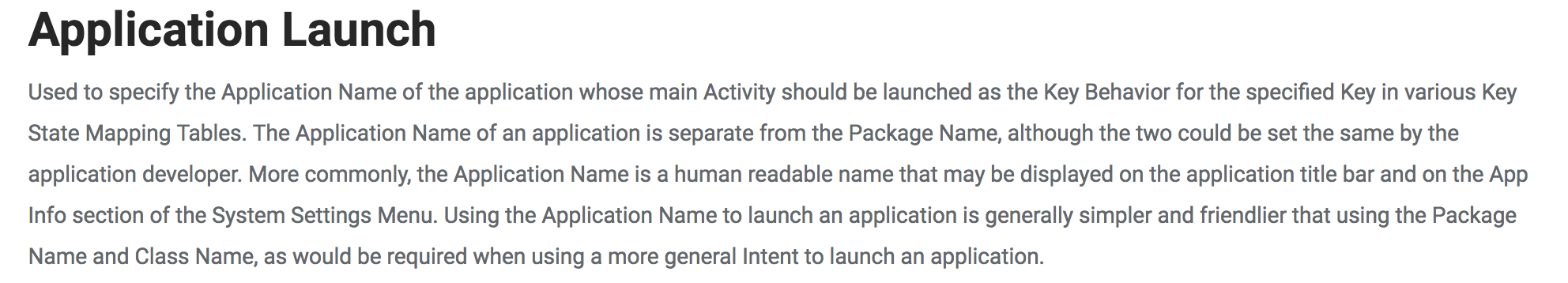Is there a way that I can assign a TC75 physical button to launch an app?
In particular my user needs to access a Push to Talk App while they are using another App which is running in full screen. At the moment they have to log out of the App they are using before they can access the Push to Talk App which is located on their lockdown screen.
Thanks