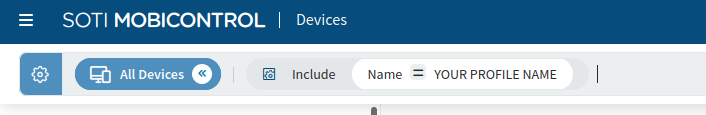Good morning,
I am needing to send an uninstall app script to about 500 devices who have the same profile assigned. This profile has an app apk package that I would like to uninstall using an uninstall script. Is there a way to send the script to the entire profile instead of selecting multiple devices and sending the devices the script?
I do not want to get rid of the package itself, I want to uninstall the app from the devices and then assign a new version of the app via a package.
I tried to package up and do a new version string, but the install is failing on my test devices saying "failed to install i/o error". so far the only way I can resolve this is by uninstalling the app first then pushing it out again.