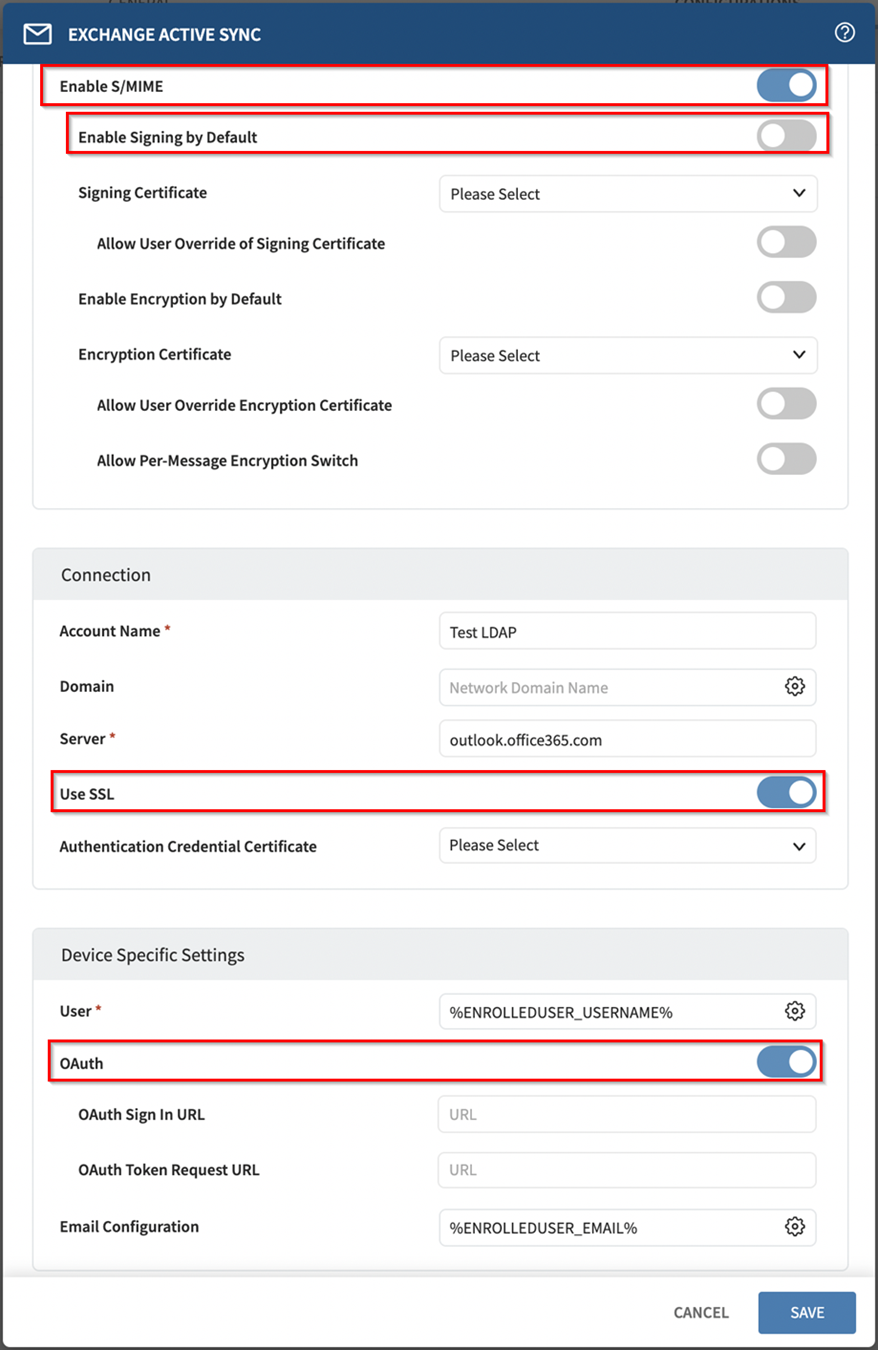How to configure iOS devices to use Modern Authentication for the native Mail app
Summary
Introduction
Related SOTI ONE Platform Products
Process Description
Introduction
In SOTI MobiControl, administrators can configure Exchange Active Sync account settings on iOS devices. This document shows how to configure the iOS Exchange Active Sync Profile in SOTI MobiControl such that when deployed to devices, the native Mail app on iOS devices uses Modern Authentication.
Prerequisites
- Ensure Microsoft Exchange is configured to use Modern Authentication
- Online Exchange: Disable Basic authentication in Exchange Online | Microsoft Docs
- On-Premise Exchange Server: Using hybrid Modern Authentication with Outlook for iOS and Android | Microsoft Docs
- iOS 11 or higher
- SOTI MobiControl v15.0.0 or higher
Profile configuration to use Modern Authentication
Configure the Exchange Active Sync Profile in the SOTI MobiControl web console as the following and deploy it to the targeted devices.
- Enable S/MIME
- Disable Signing by Default
- Enable Use SSL
- Enable OAuth
Was this helpful?
Thanks for your feedback