Hi.
zebra mc55x windows Ce device.
On device, the MobiControl Profile shows install failed for package(s).
How can I reset them or otherwise allow another attempt at installing them?
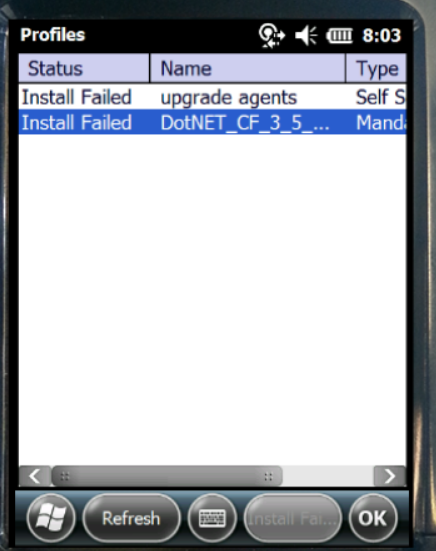
Hi.
zebra mc55x windows Ce device.
On device, the MobiControl Profile shows install failed for package(s).
How can I reset them or otherwise allow another attempt at installing them?
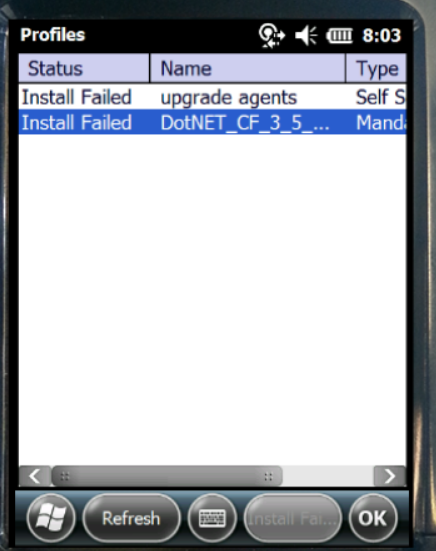

Hello James,
You can create a virtual group and add filter criteria to filter out the devices which have not received the profile. You can then target specific devices and as mentioned above, under the configurations tab, in the profiles click on the three dots to re-try the profile installation on the device. With the above solution, you can easily track which devices have failed to install the profile and target the devices.
Hi James,
Thank you for Posting your question.
You can try Re-installing the profile from web-console. Select the device in Web-Console -> go to Configurations tab -> select the profile -> click on 3 dots beside the profile name ->select Re-install/Force Reinstallation.
This is how the profile will be triggered to try installing.
Thank you.
What if the profile is assigned to a device group with 50 devices?
How would I only get a single device to try to re-install it and not all 50 devices in the group?

For MobiControl v14+, just select the particular device of interest in your web-console, go to the configurations tab and select the profile associated with the package to be reinstalled. Then click on the package and select the menu-button on the left to select "Force Package Reinstallation" in the pop-up menu.
For MobiControl v13.x, just select the particular device of interest in your web-console, go to the Profiles tab and select the profile associated with the package to be reinstalled. Then click on the package and select "Force Package Reinstall" in the pop-up menu.
Thank you both kKMOD adn Raymond, Chan....
I'm still a n00b at this but learning fast!
Thanks again for taking time to help me....mucho appreciated.
;)
