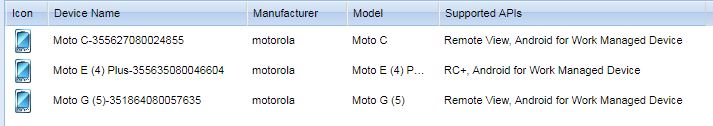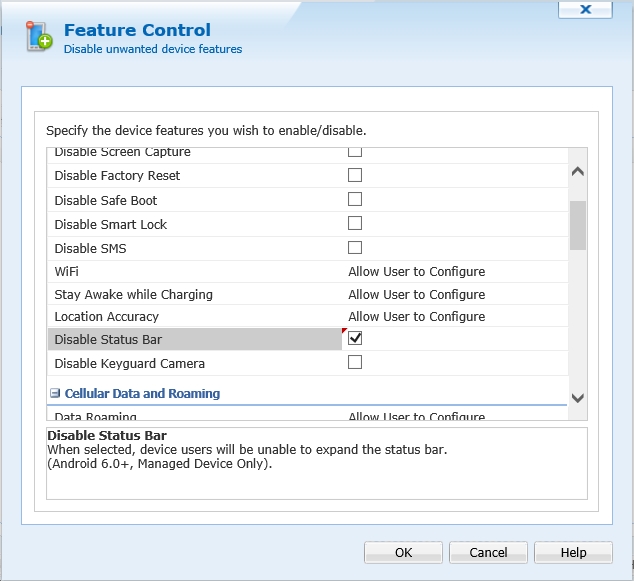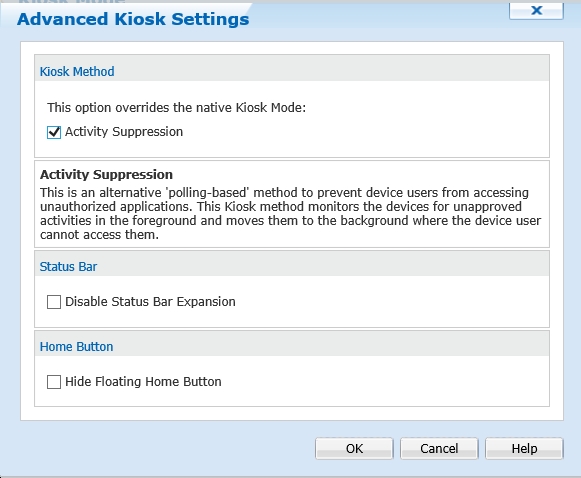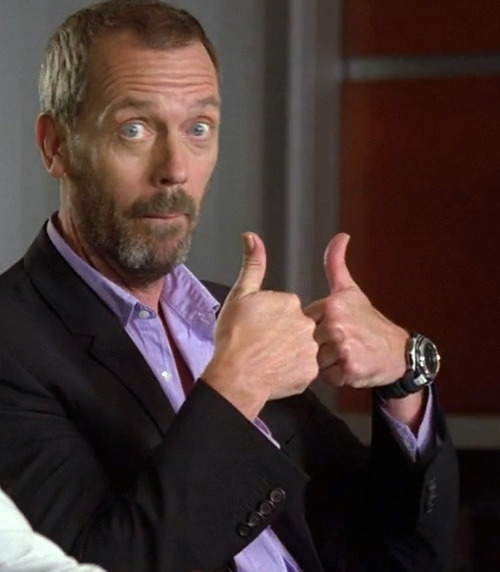Hello
We are testing some Motorola phones (Moto E4 Plus, G5, C,)with Android for Work Owner device . We have several issues and I would appreciate your comments on them:
1. With lockdown applied, the status bar is not visible so users may not see the battery level, signal, etc. There is not option to show it.
2. When you send a message, it does not pop up the message but instead you have to open de Mobicontrol agent to see the message (the agent is shown in the lockdown)
3.In the devices (E4Plus, G5) that do not have physical buttoms (back, home, menu) it is not possible to exit lockdown.
I also found that E4Plus allows remote control. The others , remote view.
Thank you