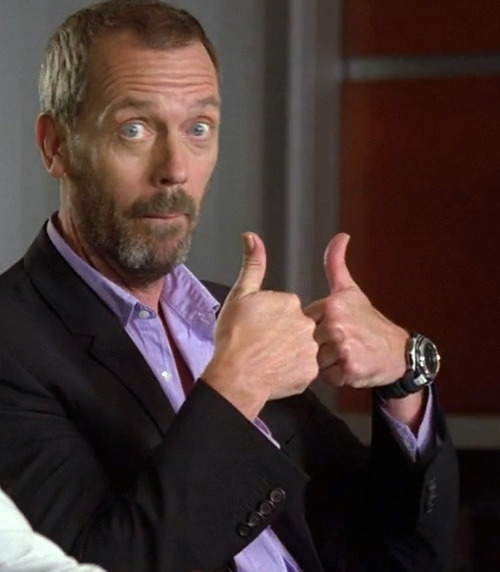Hello! Trying to find the best way to make alarms work, and would love if anyone has any insight on what has worked (or doesn't).
The goal: Android Device is used by a Supervisor for a Security Shift. We want to set various alarms and reminders at certain times (i.e. Verify all officers clocked in at whatever time, Check certain site for whatever, Start fueling vehicles). However, we DON'T want these alarms to be accessed by the user and altered, silenced, or otherwise changed.
- The included clock app on the phone allows a schedule to be set, but I'm unsure the best way to lock it from being changed by someone other than the Admin.
- Using SOTI's send message feature, is there a way to set those messages to be automated (and it's not on the device itself for anyone to mess with...).
- Any other ideas that might work well?