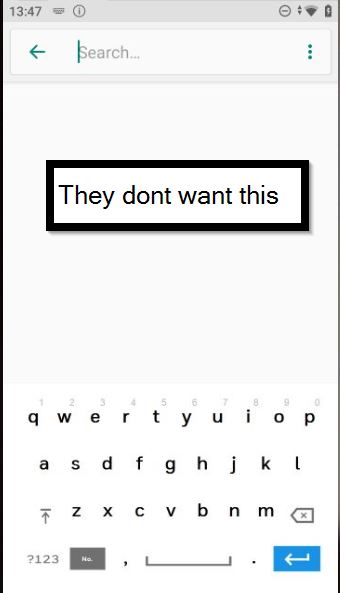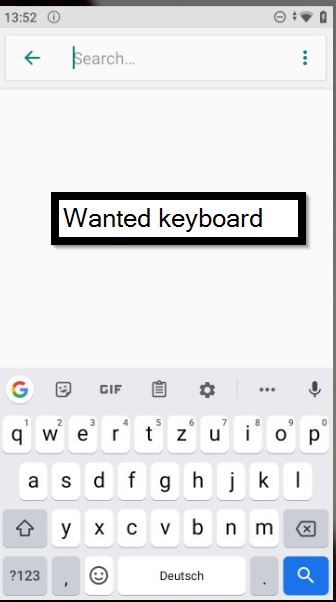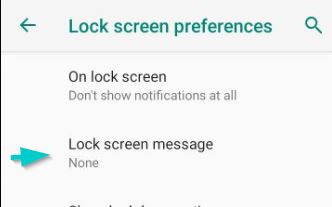Hello dear Soti Team,
We are currently still optimising our installations for the Honeywell CT60 with Android Enterprise.
We have two things that we currently have to do manually on each device and I wanted to ask if we could somehow automate them.
The users don't like the standard Honeywell Enhanced Keyboard very much and prefer to use the Gboard keyboard, it's not clear why.
We therefore have to deactivate the Honeywell keyboard in the settings on the device which will enable the Gboard
Can we automate this?

And probably the harder part:
We have created a custom attribute in Mobicontrol.
There we maintain the so-called ME number, which is a number that is needed for registration within a software.
At the same time, it is part of the PIN code of the device.
To not confuse the users, we will display this number as a lockscreen message on the device.
Each device has its own number, which we maintain both on the device and in the web console.
Is there a possibility that we only have to maintain the web console and the device gets the information from the custon attribute and somehow inserts it into the lockscreen message?
Thanks a lot and have a nice weekend
Maik