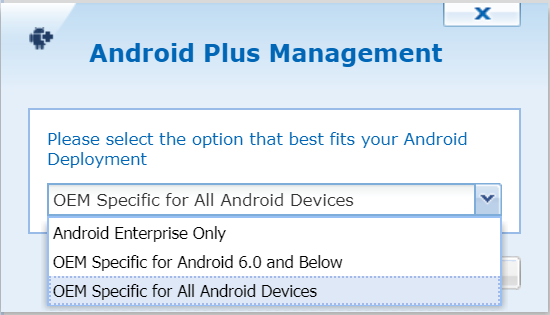Hi,
after setting up a dev server with the newest SOTI V15 I could successfully enroll TC77, but this older one TC75 (Zebra/Symbol) is showing the following error
"Enrollment-failed". No Android Enterprise enrollment has been disabled.
How can I fix this?
Is there a way to "enable" it via Stagenow? I couldn't find any.
Thanks for your ideas.
Regards,
Benny