Hi there,
we are trying to run the OS update remotely instead of having to manually do it (removing screws, inputting SD card etc). There are 2 steps to this:
- Download the correct Android OS Version from the File Sync server when enrolling. Only downloads the file if the condition is met.
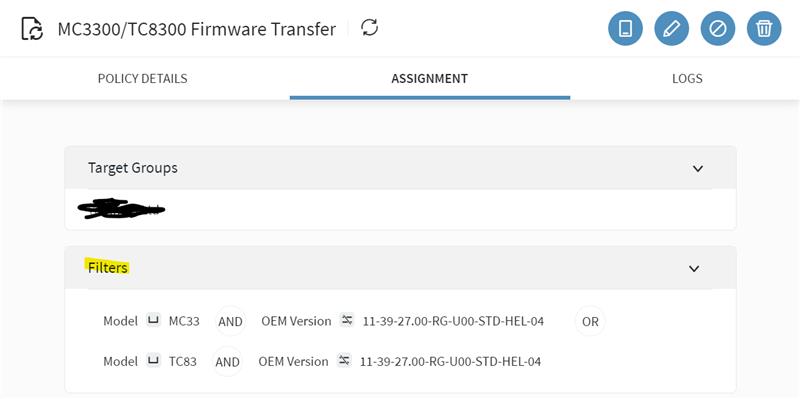
2. Send a script to the device to install the zip file it has just downloaded. (This is where we are having issues)
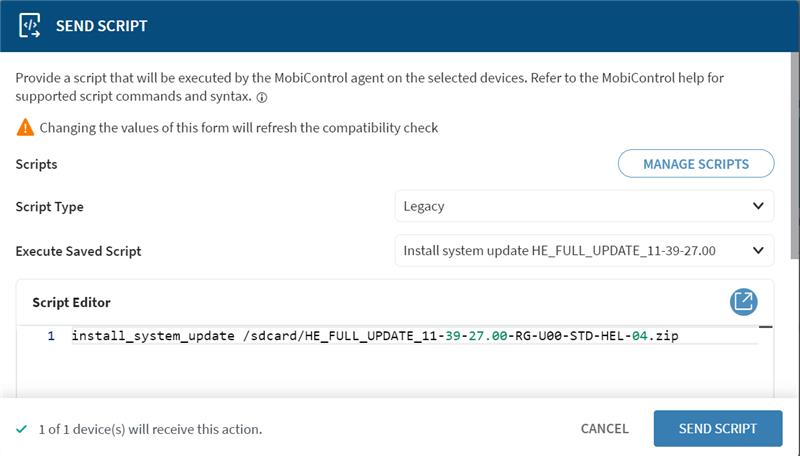
The issue we are experiencing is that it does not install the zip file when sending the script. The script does send but does not start the installation. The fix we have found at the moment is to do a factory reset to the device and then send the script again. That works, however is there a better solution to this problem or does anyone have any experience with this?
Appreciate any and all help!
Thanks!




