As the title suggests, I am having an issue with the 14.1 installer exe so far and am unable to determine if this is related to the upgrade process, the .exe or the actual Server 2016 environment. I have tried to upgrade to 14.1 with 13.4 services stopped and also tried uninstalling 13.4 and executing the 14.1 setup.exe. The error message seems to signify that it's unable to locate "ABSMethodAndMethodFileTables.sql" but I cannot verify the directory since it's abbreviated.
I have also just verified server integrity by installing 13.4 fresh again and setup proceeds until completion just fine.
I will be exploring if this may be a permission issue to the ABS directory in C:\Users\<user>\AppData\Local\Temp\<UID>\ABS\.sql. For now, I may have to resort to 13.4.
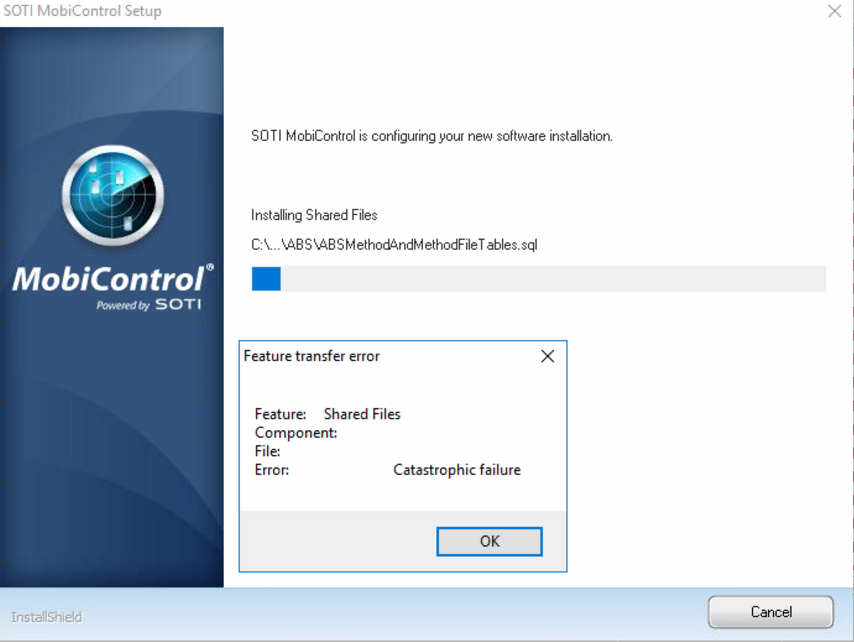


.jpg)


