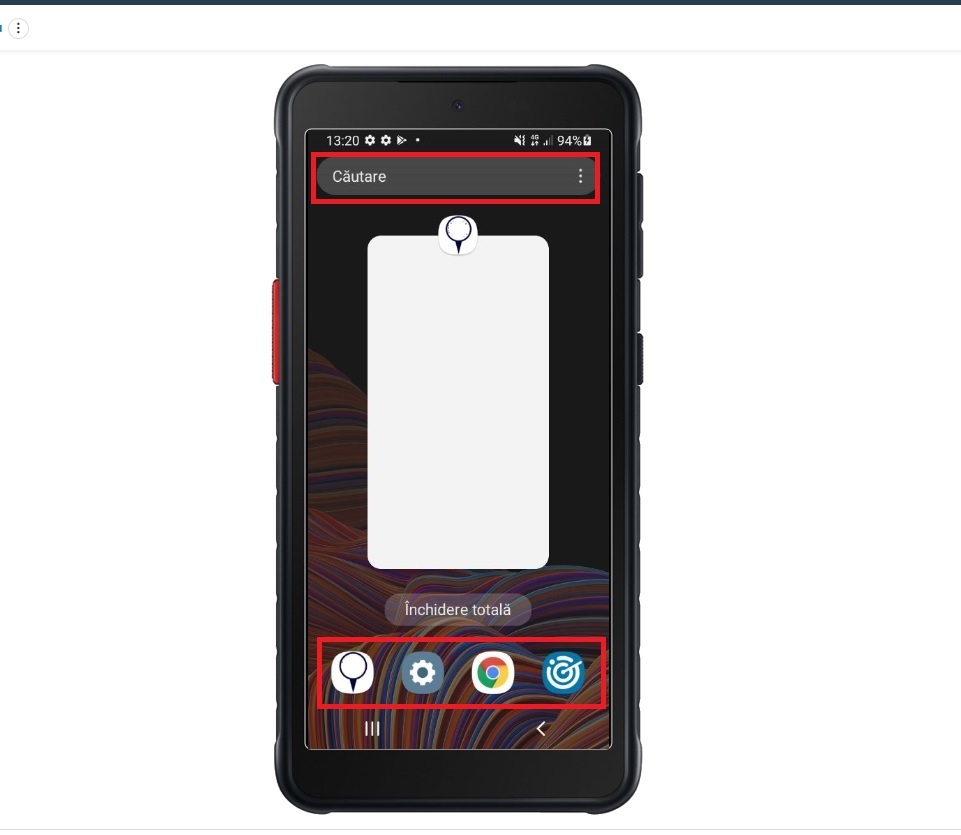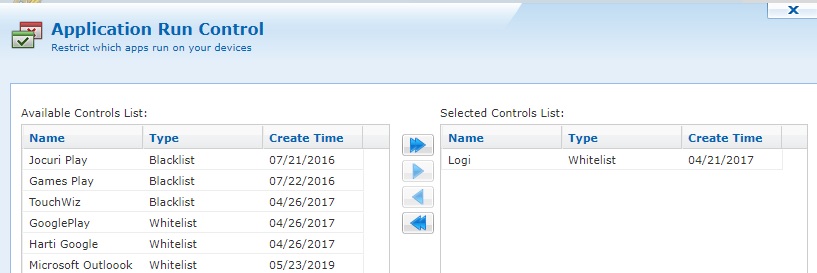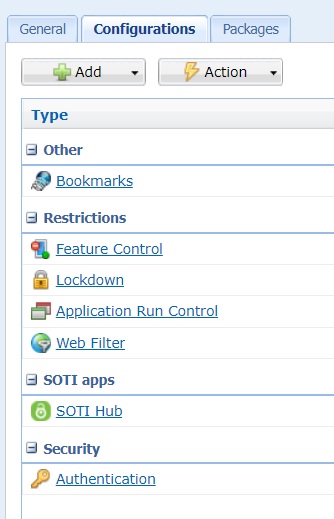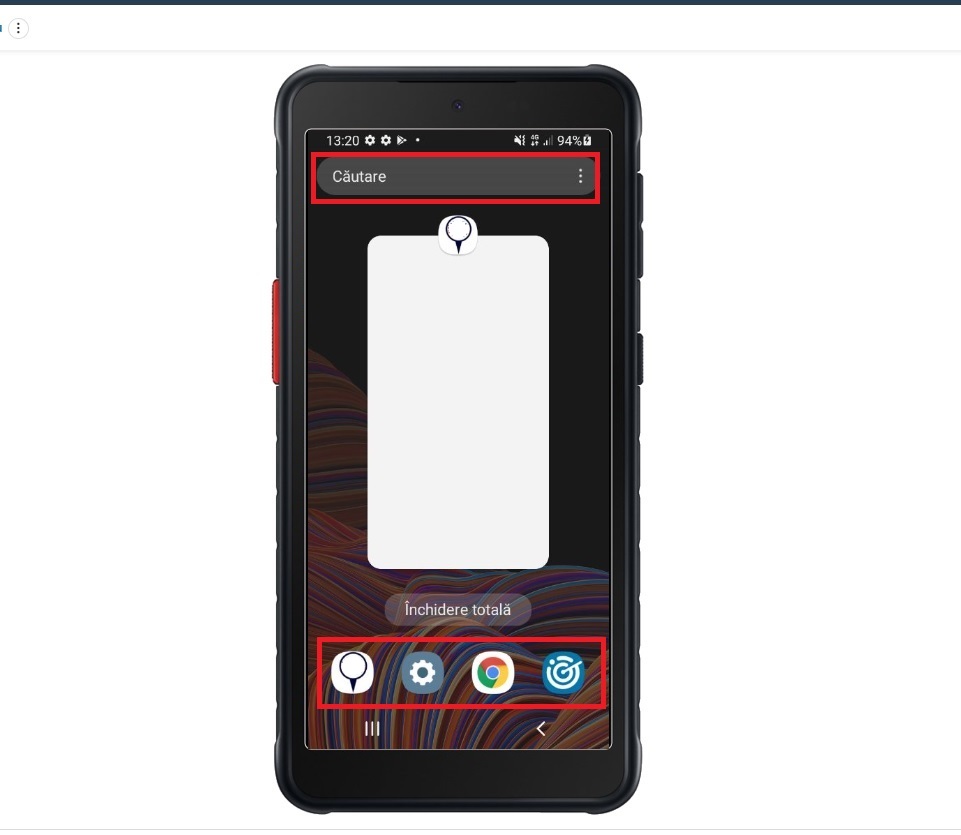Hi there,
I`m facing a issue regarding Samsung Galaxy Xcover 5.
I`ve installed an application that monitor the fleet but the users find a way to exit from it and now they have access to google search bar(marked withe the red line) and some apps like google play, google, setting and it`s not ok.
I didn`t find a way to block this security breach.
As you may find in the picture below, the term "Cautare" means "Google search bar" and "Inchidere totala" means "Close All".
The user should`nt have the possibility to leave the app and see these options(search bar and apps).
Agent version: 14.5.5, but I`ve tried even with older agent versions but I`m facing the same issue.
OS version it`s Android 11, One UI 3.1.
Please let me know what to do in order to block the user to leave the main application.
Thank you very much for your support.