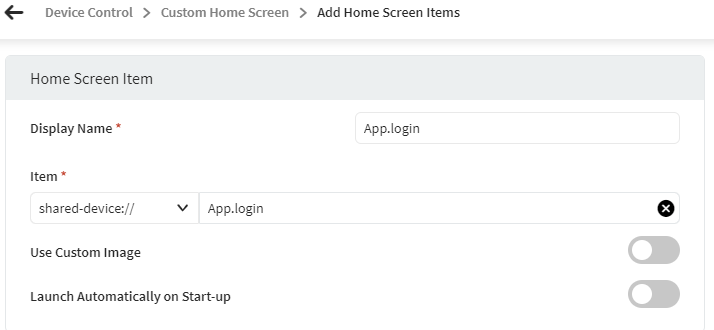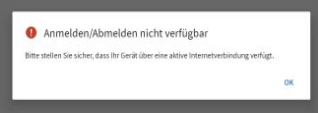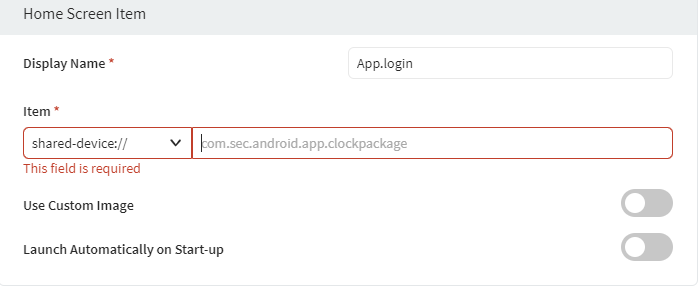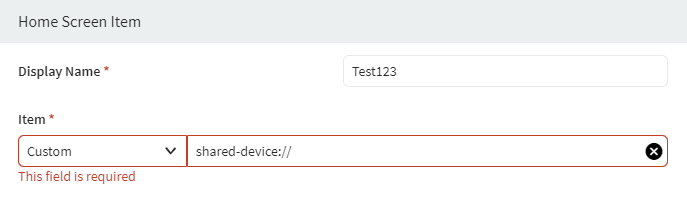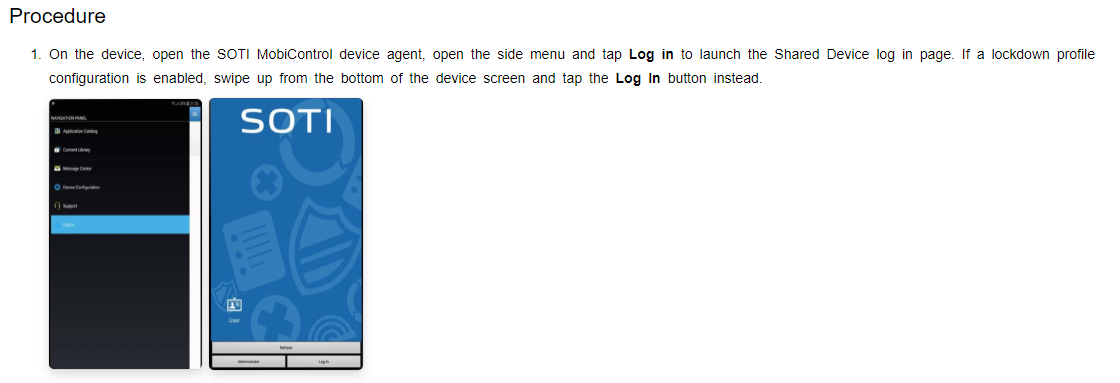Shared device for office use.
Hi,
I have successfully deployed a Samsung Galaxy Tab S7 as a Work Managed Device recently.
The plan is that this device will be used by many different users who will end up working with their personal Office 365 / Onedrive. After logging out, they should be logged out of their personal Onedrive, etc. so that the following user cannot see the data.
Is it the right way to set up a shared device configuration, add all potential users to an AD group and then create a lockdown profile with shared-device:// as autostart?
In the video guide from Soti it says that you should set "App.login" as the icon with the program "shared-device://", this does not seem to be possible in the latest version.
I have now done it this way:
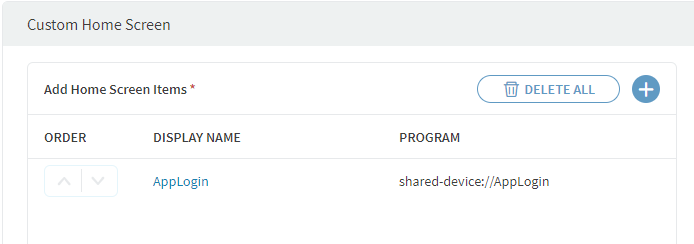
The video guide has the following option:
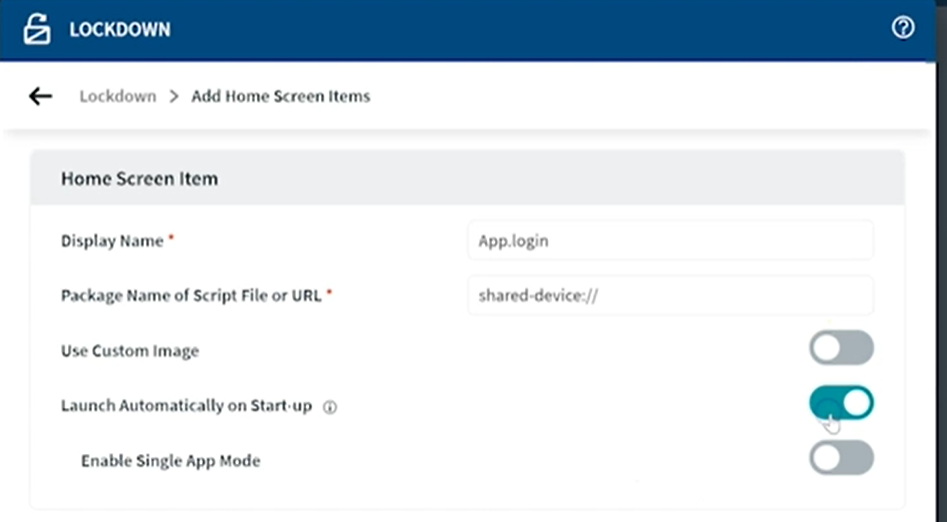
I only have these options:
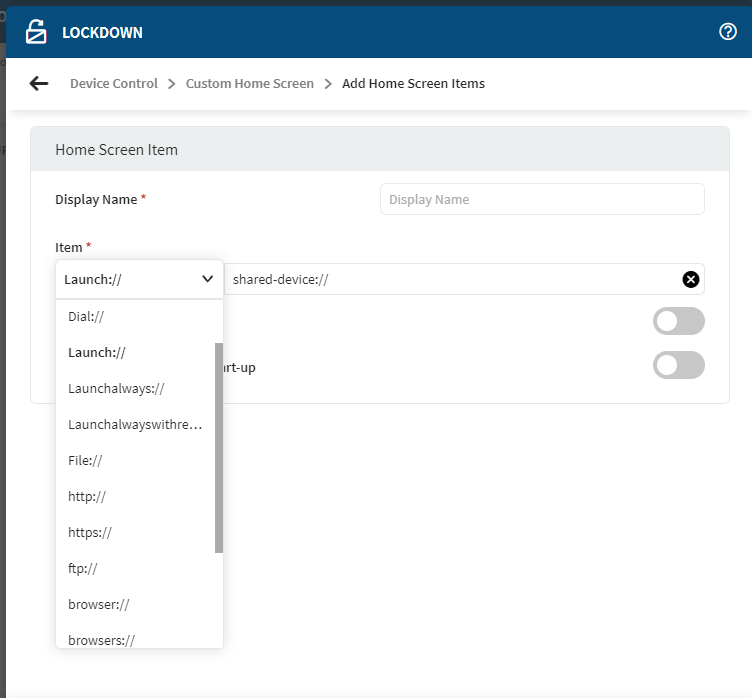
Unfortunately, when I click on the new icon, I get the message that I should check my Internet connection.
Is my plan basically possible to achieve? Where is my error?
Android 13
Samsung Galaxy Tab S7 as Work Managed
Cheers
Maik