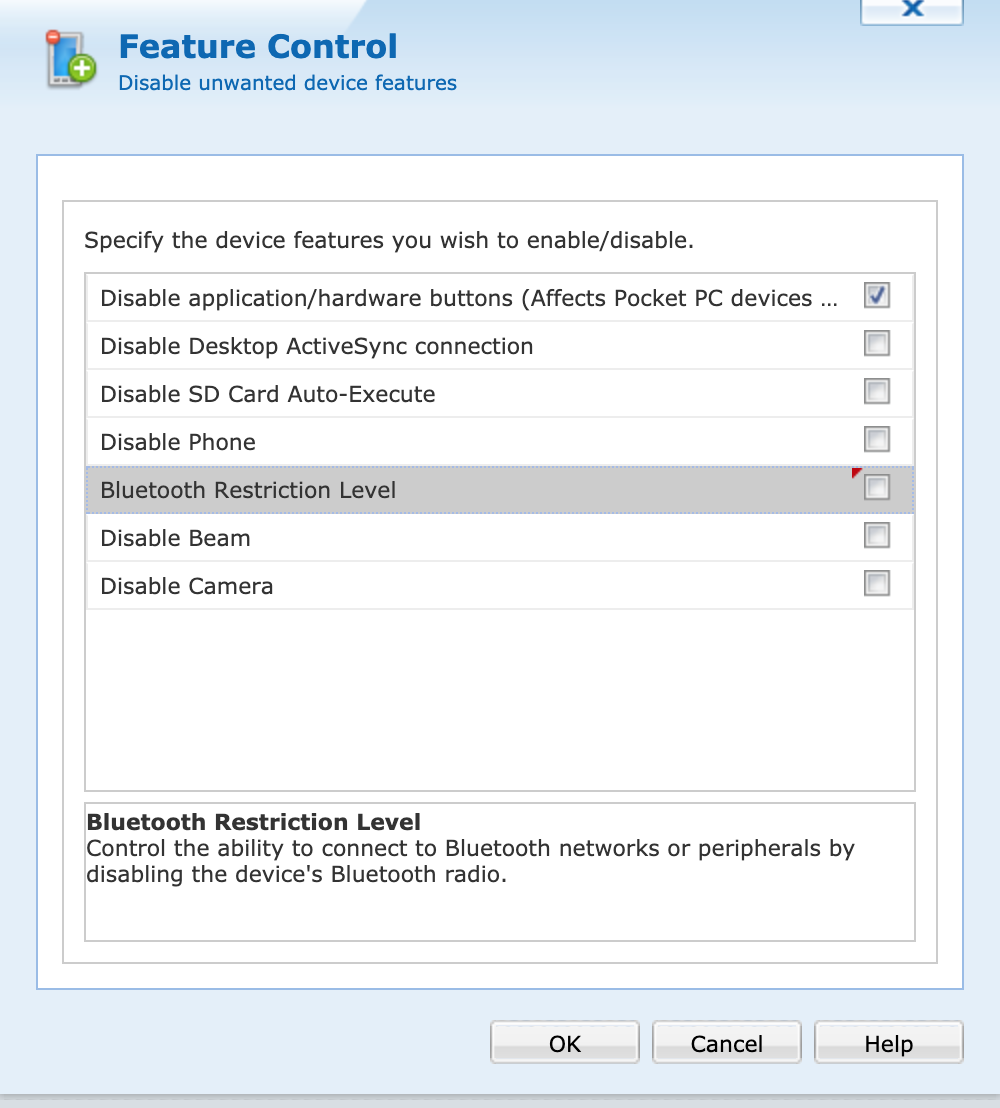I am trying to identify why Bluetooth is disabled suddenly on a device.
https://support.honeywellaidc.com/s/article/How-to-disable-Bluetooth-by-policy
Somehow, the "Disabled" value is set to 1 after working properly all along. How do I track down why this happened?
Device: Intermec CN51
OS: Windows Mobile/CE 5.2
Soti Mobicontrol: v14.1.8