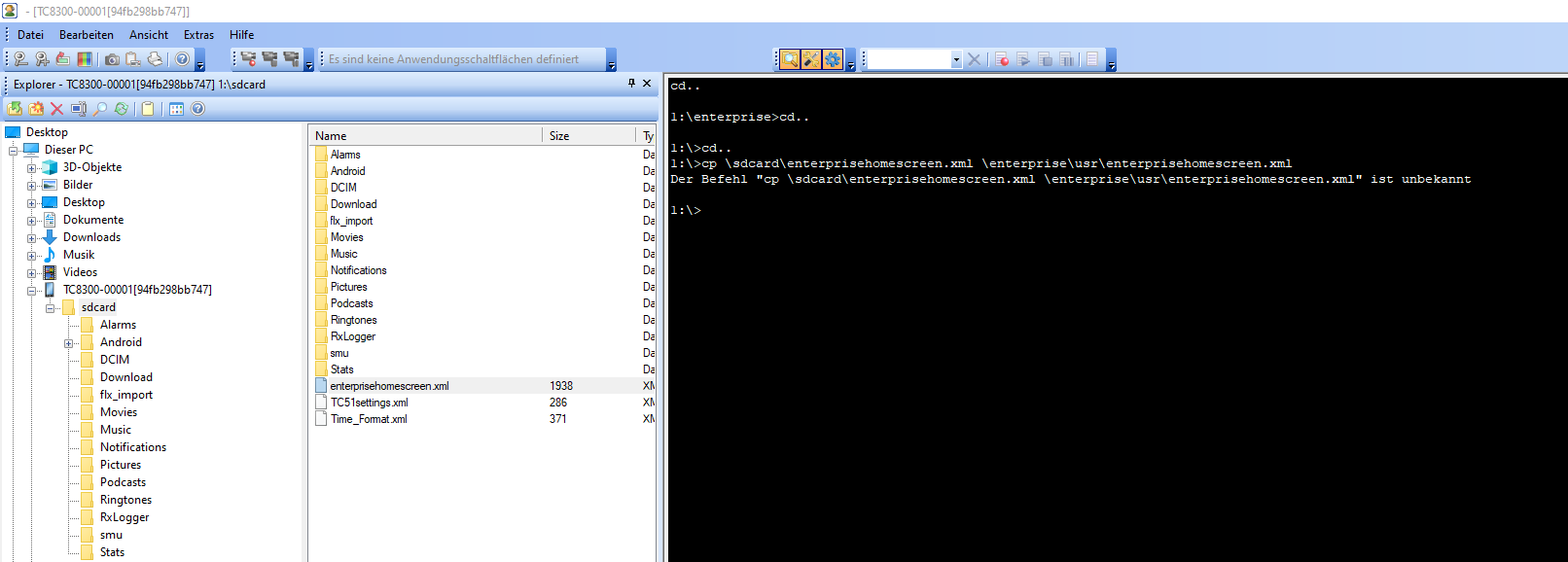Hello Guys,
I have a little problem with Android devices with Oreo and above.
I need access to the folder /sdcard/usr/enterprise.
Do you have any ideas how can I copy or transfer a file into this direction?
I have no access in a direct way.
Is there any way to transfer this file or getting access to this direction?
Would be a pleasure if you can solve my problem :)