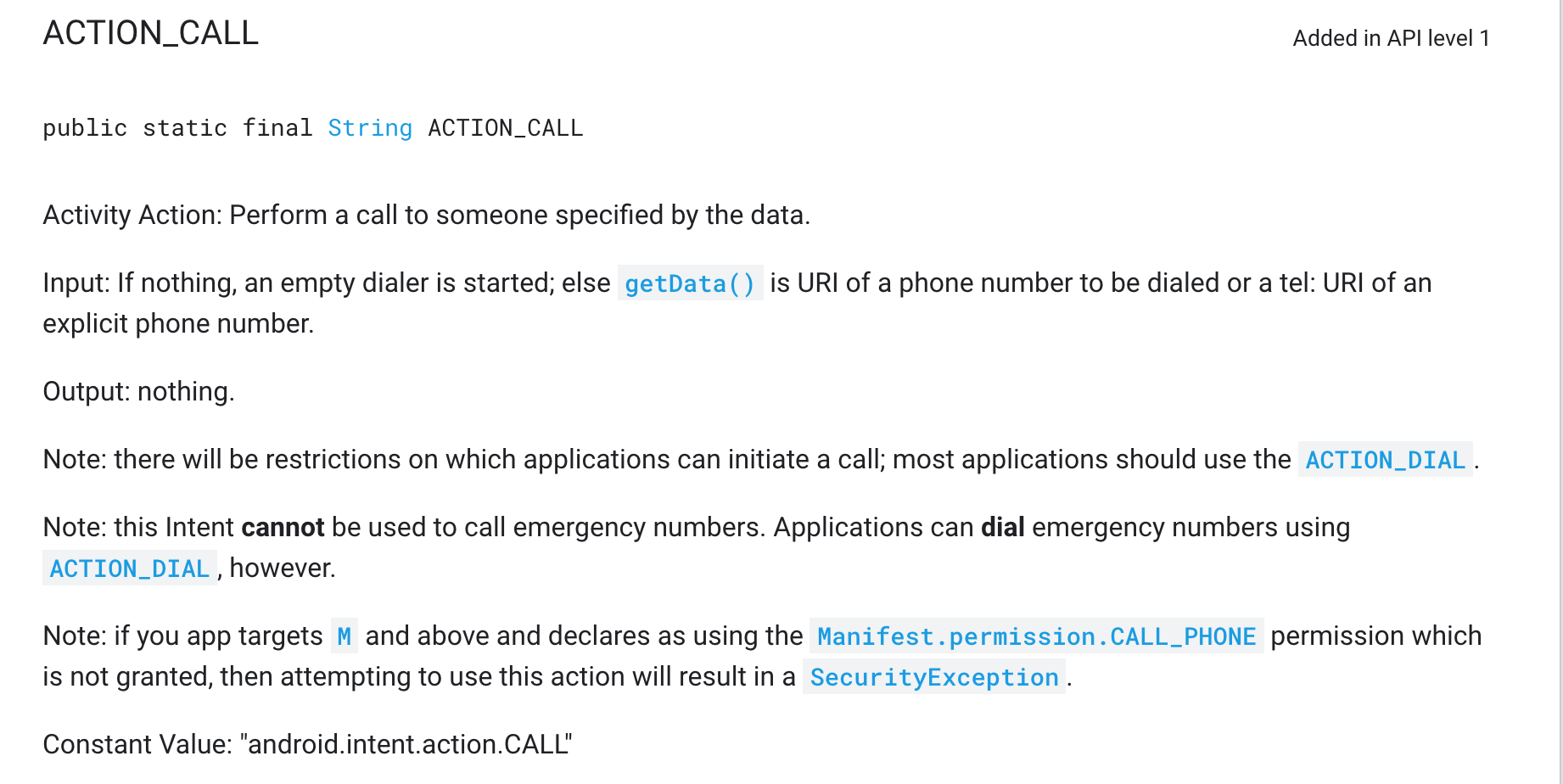We are looking to lock phones down to only be able to call one support number.
I'd like to use the enrolment of Android Enterprise as it is a lot faster to deploy and the phone call restrictions from Android Plus profile. When attempting this the Android Plus profile is not assigned to the devices.
Is it possible to apply this policy to an Android Enterprise phone? Alternatively, is it possible to enrol phones to Android Plus in a way similar to Android Enterprise that reduces any manual configuration of the phone/agent installation?