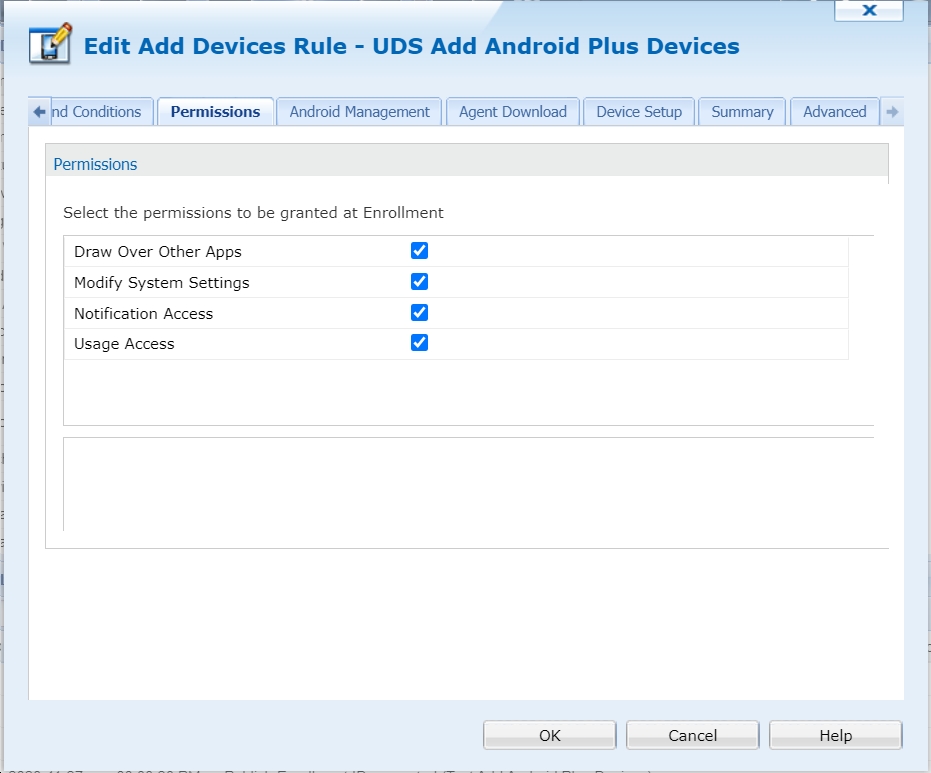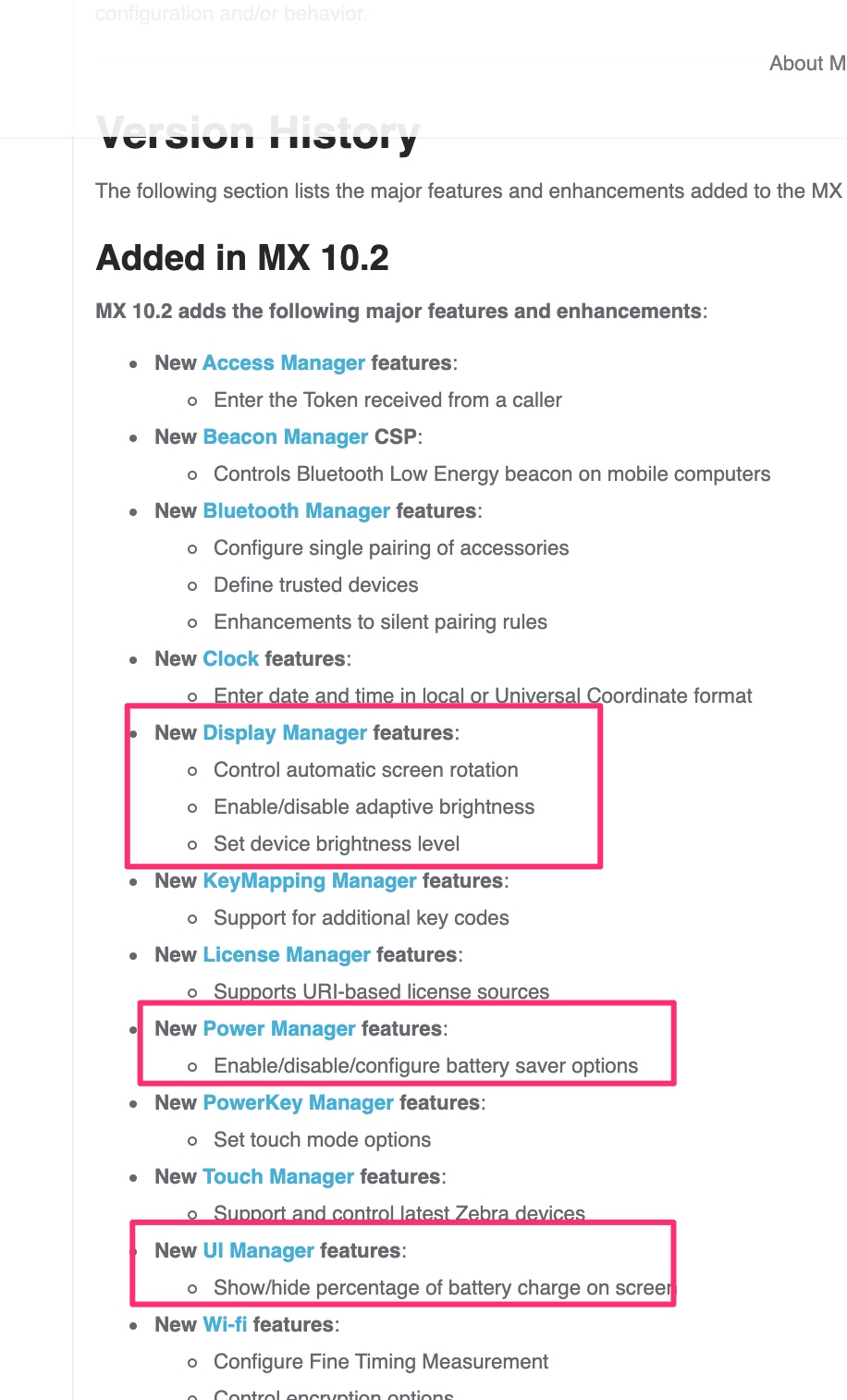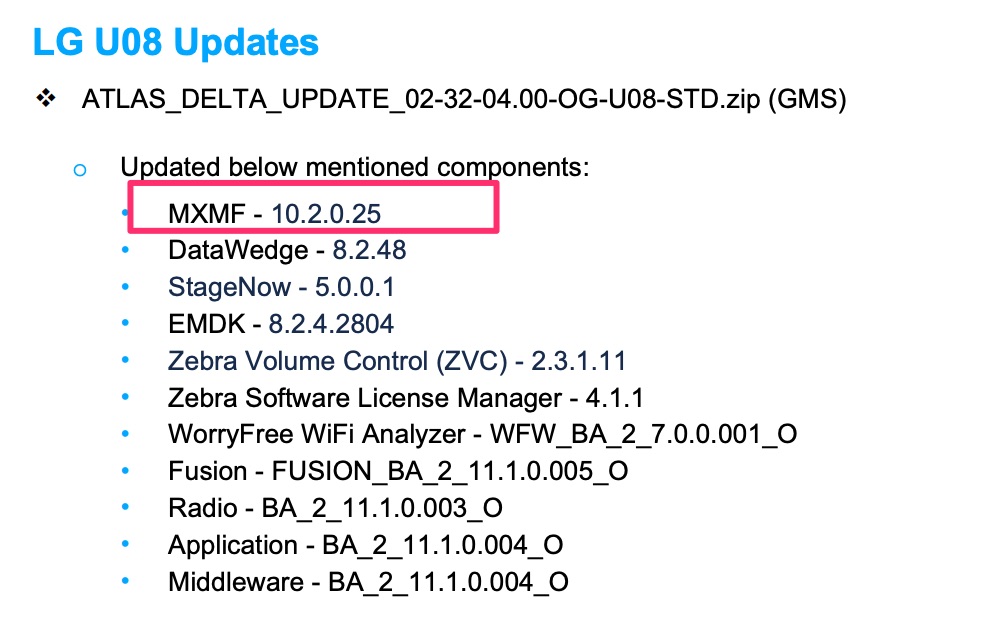Hello,
i run often in trouble with not given permissions during the rollout of Devices. (systemsettings and notification). Is there any possibility to give this permission automatically during the installation? The notification about this is only short time visible and the operator often not see them.
Devices:
TC51/TC56/MC33 A8
Client:14.3.0.1000 / 14.4.1.1064
Mobicontrol:
Version: 15.0.1.1181