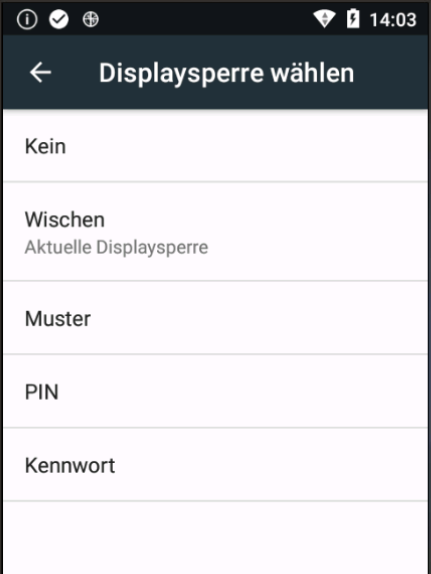Hey Guys,
we want to set up a Pin-Code to unlock all of our Devices (Zebra TC20 + TC51). Here's the Serverside config:
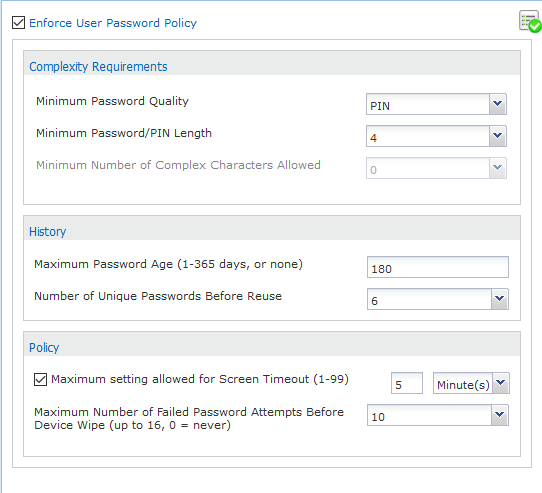
As you can see, we only want a Pin without alphabetic characters. Unfortunately our Endpoints showing up this (wants min. one alphabetic character):
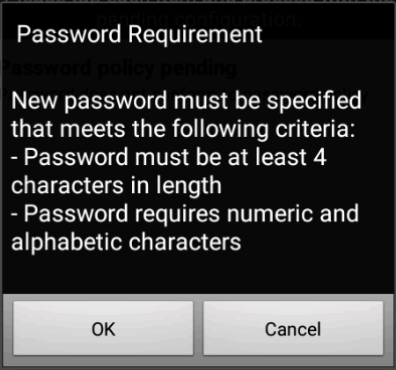
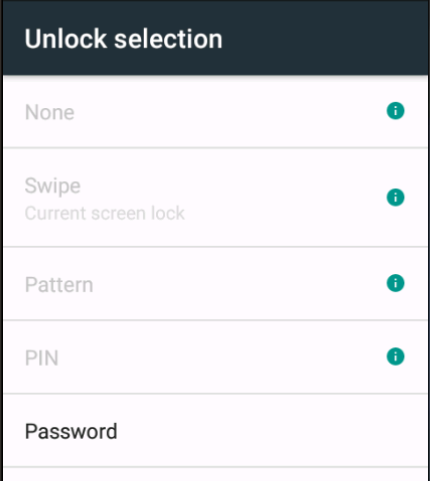
Also other options like pattern wants a password with numeric an alphabetic characters.
How can we set up only a PIN on our devices? Any suggestions? Why seems MC not allow any other options than password?
Thank you!