Hi for several years we use soti surf as a browser, but today we get strange errors.
Kiosk:
On multiple devices zebra we get the error pages cannot befound. This is due:
http://https://
someone know this behavior?
thx Marcel
Hi for several years we use soti surf as a browser, but today we get strange errors.
Kiosk:
On multiple devices zebra we get the error pages cannot befound. This is due:
http://https://
someone know this behavior?
thx Marcel
Hello, can you please try removing the "https" from the URL?
Item: surf://
URL: hdv-prx.....
We tried removing http/https from the URL and it works for us.
Tested with webview 129 and 130 and works with both versions.

This will only work if your WebApps are served over HTTP as well. Or at leased redirecting HTTP request to HTTPS is enabled.
Strange, there's no "Surfs://" in the item list, but the following option appears to be functioning properly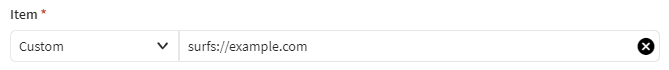


Were your devices recently upgraded to WebView version 130+? We started seeing this out of nowhere once WebView 130 started rolling out and have been temporarily resolving it by manually downgrading WebView and then putting protections in place to stop future WebView upgrades.
Hi Matt, think you ar right? How stop to update the webview ? What to do?


I disable Google Play app upgrades through Zebra MX on Zebra Android devices. If you have Zebra devices you should be able to do the same. If you have another manufacturer your options may be limited. I'd also recommend a case with SOTI to let them know that WebView 130 is now breaking Surf connections.

I got today the same issue reported from a customer, Zebra MC33x, A11 was not able to start a direct Soti Surf links from Lockdown.
Out of curiosity I tested with webview beta/dev/canary, with all the same issue. Already created a ticket with Soti Support and waiting for response.
Issue is only with Soti Surf links in Lockdown, starting Soti Surf as an app and configure there some links is working without issues.

Exact same issue here.
We opened a case with SOTI Enterprise Plus support.
I'm in close contact with our TAM who acknowledge it is related to WebView v130.x
Preventing upgrades to v130.x is currently only option.
We're looking into rolling back WebView installs, however it's not possible to uninstall a system app with a (legacy)script. It is possible to remove updates manually on the device, ending up with a very old WebView version. This old version can then be updated with a profile with WebView v129.x downloaded from sources like apkmirror.


Going through all of the same issues ourselves. We have been manually downgrading customers to the base OS WebView version by uninstalling the Google Play WebView update manually.
I am curious about your comments regarding upgrading WebView directly via APK. In my experience the only way to truly upgrade a System app like WebView is either via Google Play or through an OS upgrade. I can install a WebView APK but that has not been successful in updating the actual WebView implementation that other applications leverage. Have you experienced otherwise?

Really quick, as I just have my phone to work on right now.
My fix is only for Zebra devices.
I've made a profile with a Pre-Install script.
This script uses Javascript, containing a mx config (AppMgr - Uninstall - webview...)
Followed with installing version 129 of webview, downloaded from one of the apk mirror sites.
Zebra MX is able to uninstall only the updates WebView had over time. Ending up with the original version from the OEM image.

We too have seen some strange behaviours after installing webview with apk, so we have stopped doing that and had also never tried it again.

Hi Matt,
"I can install a WebView APK but that has not been successful in updating the actual WebView implementation that other applications leverage. Have you experienced otherwise?"
Do you mean, because it's a system app, apart from updating WebView itself, it also adjust/update code in other installed apps? I can't imagine this happens here.
For what we see at the moment, is that the MX script uninstalls all WebView updates. Leaving you with a rather old WebView version depending on the OEM image of the Zebra device.
Followed by installation of version 129.0.6668.100 found here : Android System WebView 129.0.6668.100 (arm64-v8a + arm-v7a) (Android 8.0+) APK Download by Google LLC - APKMirror
This results in a working SOTI Surf... :)
Or am I missing something? :/


My bet is if you navigated Surf to https://www.whatismybrowser.com/detect/what-is-my-user-agent/ on the device with the sideloaded WebView APK is that you will see the old WebView version baked into the OS in the user agent string and not the v129 WebView that you think is being used.
You can also verify the WebView implementation version being used under Developer Options. I don't think it will show 129 there either if you sideloaded the APK.

Thanks Matt for pointing this out, I will perform some test on this.
Maybe start a new tread with all finding related to WebView.

Just received a POC version of SOTI Surf
Tested on Zebra ET56, TC8300
Tested on WebView versions :
Will post here if this new version has been released.

New version of Surf was provided to us.
Deployed to all our device, and working correctly in combination with every WebView version.
For what I've been told is it will be released shortly.
I'm not sure if it is allowed and if it is possible to share this version with you here.
.jpg)

Hey Marcel,
Thanks for posting on SOTI pulse. Thanks to everyone for responding to the post, your expertise and willingness to help are greatly appreciated!
This issue is recognized and we are treating it on priority and as mentioned by Dennis a new fix version will be released soon. Thank you appreciating your patience on this.
Technical Support, SOTI | Call Us | SOTI.net | Discussion Forum | Log a Case Online

Oh sh.t here we go again. I thought Soti agent or Surf update caused this at customer. "How surprising" it's Google once again (Gboard this summer, Webview for third time, make AOSP great again ). I was on vacation and customer devices with Surf kiosk to their production web app stopped working because of this.
.jpg)

Hey Team,
A newer version of SOTI Surf has been released (2025.0.1) which has fixed this issue. Hope this helps, Thank you!!
Technical Support, SOTI | Call Us | SOTI.net | Discussion Forum | Log a Case Online


Any time something spontaneously breaks I assume its a WebView update Google has pushed out. More often than not it's true!

