Hello Guys,
we have an problem with the MobiControl Cloud Link.
The cloud connector is successfully installed on a host in the DMZ.
But when we add the required data to a Mobicontrol cloud and start the test, it fails directly.
Here's what we did:
- we created an windows server 2019 in the DMZ.
- we have set up a forwarding in the firewall to the windows server in the dmz (Port 443)
- In the next step, we created a official certificate for the FQDN on the windows server. (scc.hst.de)
So if we connect to https://scc.hst.de it works.
- We installed the Cloud Connector in the first attempt directly from our Soti Cloud
(later we installed a newer version from the Soti Manuell page)
"But when we add the required data to a Mobicontrol cloud and start the test, it fails directly."
We dont know why, needs the test connection more ports then 443?
If we test the connection, it fails directly like this:
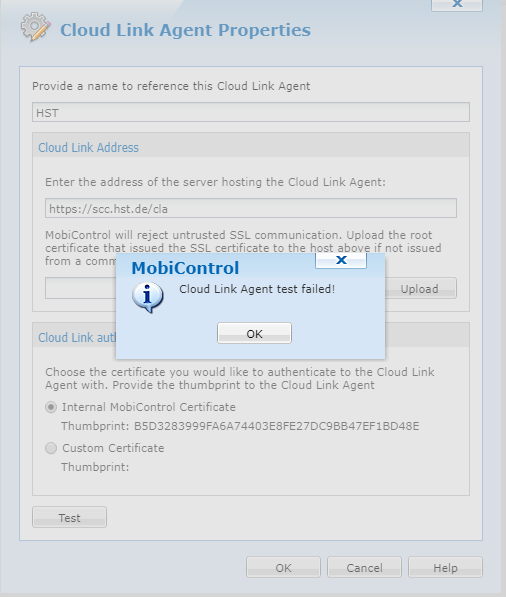
And yes, we tested with this config also all Authentification Methods from the Cloud link Connector..
We also did a wireshark test, to see if anything gets through to the windows Server.
And yes it did. From the Soti Cloud until the windows Server.
The MS log says:
[EndpointNotFoundException: There was no endpoint listening at https://scc.hst.de/cla/RDS that could accept the message. This is often caused by an incorrect address or SOAP action.
We've temporarily blocked the access(443) until we can test again.




