Hi,
We have Soti MobiControl in version v15.3. to manage our Zebra TC77 handhelds.
Since yesterday, we can't start the Deployment & Management service.
Today, I go to the server and check the utility administration.
We have some errors in MobiControl Administration Utility.
![]()
Soti Services :
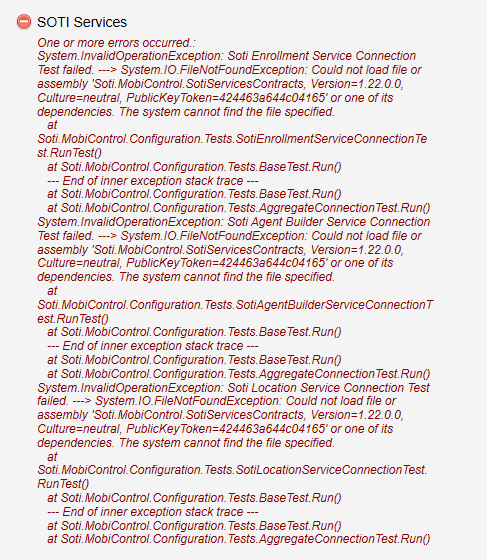
Event LOG includes followings lines.
=== Pre-bind state information ===
LOG: DisplayName = Soti.MobiControl.WP8.Service, Version=15.3.2.72, Culture=neutral, PublicKeyToken=19ec3289b27901ae
(Fully-specified)
LOG: Appbase = file:///C:/Program Files/SOTI/MobiControl/
LOG: Initial PrivatePath = NULL
Calling assembly : Soti.MobiControl.DeploymentServerExtensions, Version=15.3.2.72, Culture=neutral, PublicKeyToken=8d1161b8771e9294.
===
LOG: This bind starts in default load context.
LOG: Using application configuration file: C:\Program Files\SOTI\MobiControl\MCDeplSvr.exe.Config
LOG: Using host configuration file:
LOG: Using machine configuration file from C:\Windows\Microsoft.NET\Framework64\v4.0.30319\config\machine.config.
LOG: Post-policy reference: Soti.MobiControl.WP8.Service, Version=15.3.2.72, Culture=neutral, PublicKeyToken=19ec3289b27901ae
LOG: Attempting download of new URL file:///C:/Program Files/SOTI/MobiControl/Soti.MobiControl.WP8.Service.DLL.
LOG: Attempting download of new URL file:///C:/Program Files/SOTI/MobiControl/Soti.MobiControl.WP8.Service/Soti.MobiControl.WP8.Service.DLL.
LOG: Attempting download of new URL file:///C:/Program Files/SOTI/MobiControl/Soti.MobiControl.WP8.Service.EXE.
LOG: Attempting download of new URL file:///C:/Program Files/SOTI/MobiControl/Soti.MobiControl.WP8.Service/Soti.MobiControl.WP8.Service.EXE.
Can anyone help?








