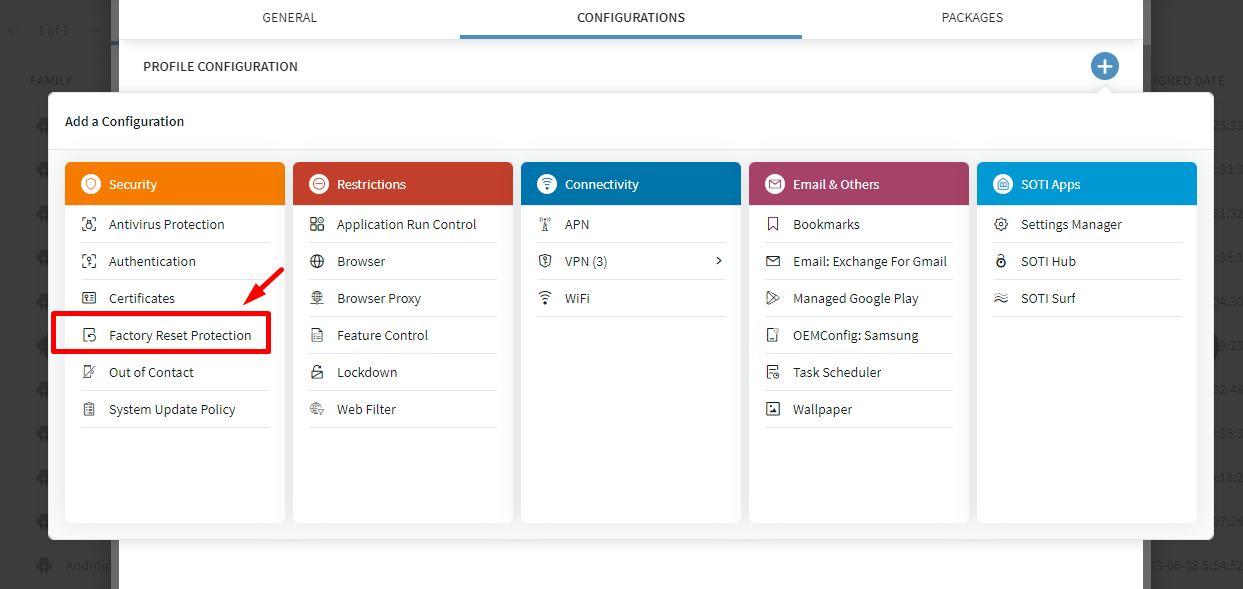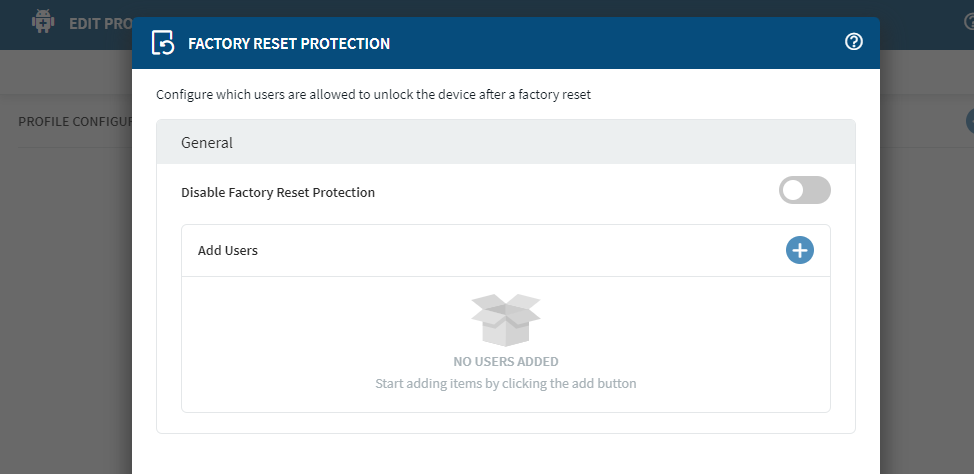Hello all,
We sent in a device for repair, and it had to be factory reset during the process. Trying to unenroll/delete the device from the Web Console does not work. It falsely shows the device as Active, and when I try to initiate a command, the error I receive is "1 device(s) have no user access rights to execute this action".
Under (Global Settings -> MobiControl Search Sync Interval) I tried to force a sync, which seemed to help other administrators, but it did not yield any success on our end.
The end goal is to delete this false-active device, and re-enroll it properly into the system. This is an Android device if that makes any difference.
Thank you in advance!