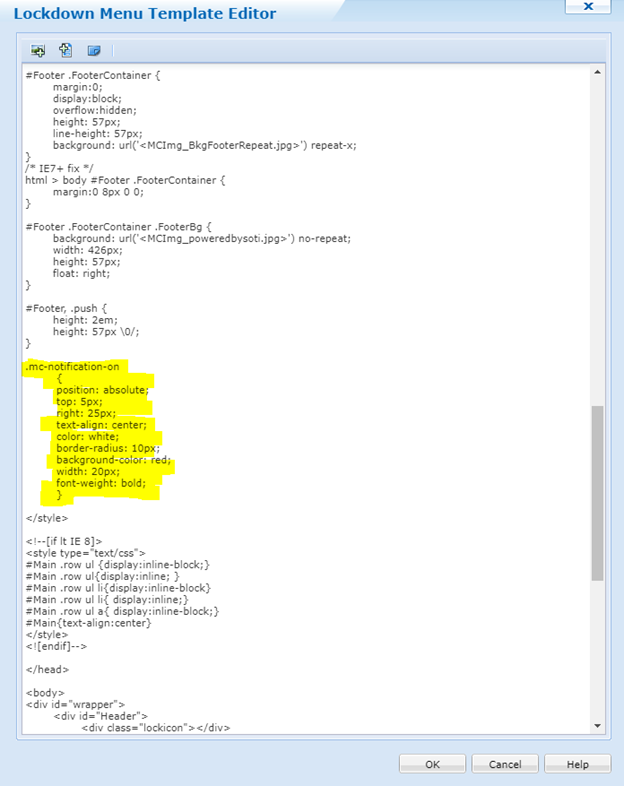HI,
I have an odd issue and wondered if anyone has come across it or had a similar issue.
I've configured a Samsung Galaxy Tab A with a lock down screen for several apps, and have a requirement for the microphone voice to type option to be used on the on screen keyboard. However when in Kiosk mode the option isn't there. If I put it into Admin mode the option is there, so it looks to be something relating to SOTI that is blocking it.
What's really strange is that I have a Samsung X cover 4 phone configured pretty much in exactly the same way but the option to use the microphone works in the lock screen fine.
I've checked all settings, permissions etc... but am stumped what else it could be.
I'm using agent version 13.5 and web console V14.1
Any thoughts would be appreciated?