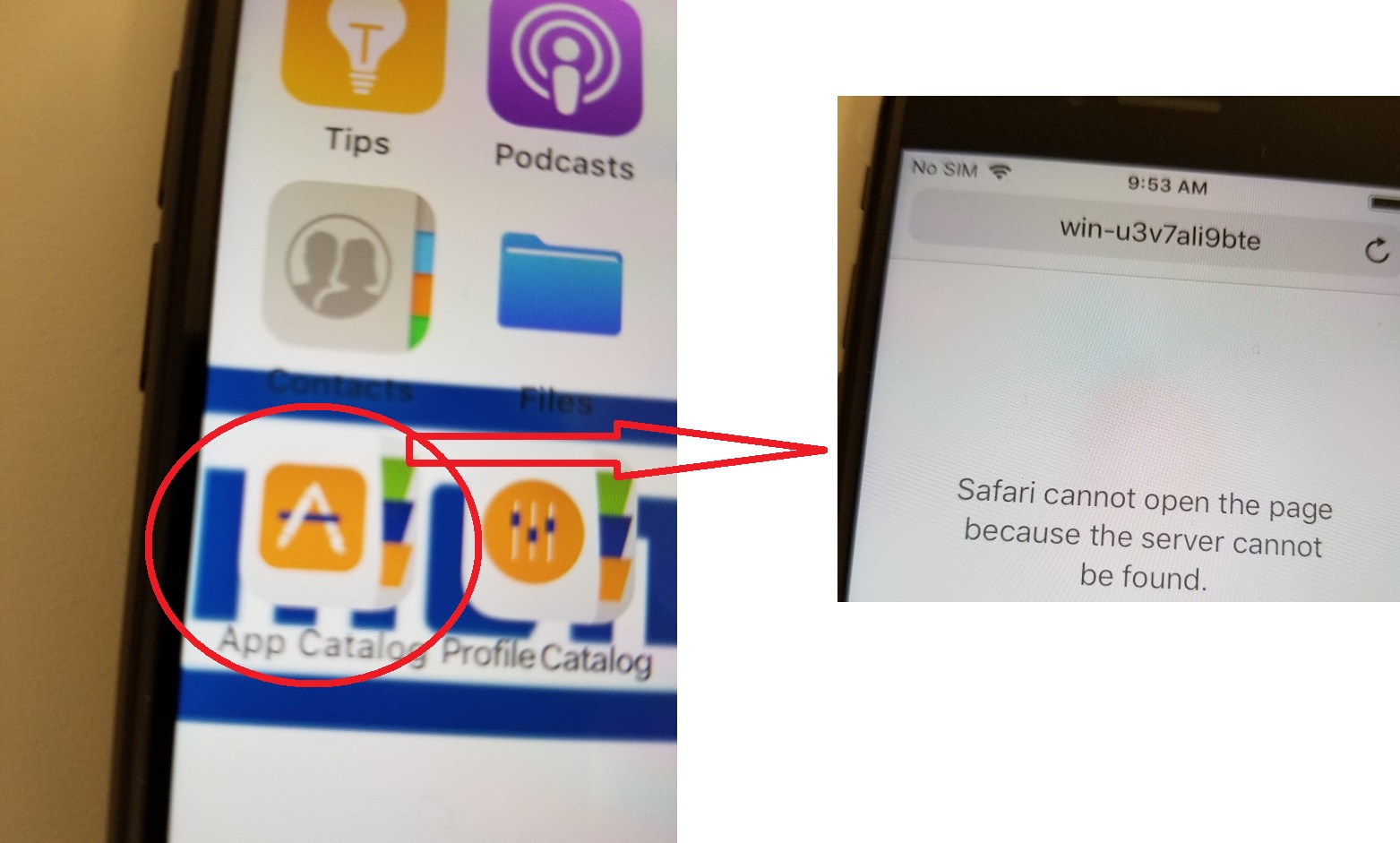Hi Everyone,
We just recently started rolling out iPhone for our organization. Currently testing our first device. We have the Apple business program account setup, device assigned, enrolled via the link; had another issue whereby I had to skip the initial remote management after factory reset. The issue at present is the app App Catalog opens in Safari and the link doesn't work. The VPP apps that I have setup as Mandatory does install correctly, both MobiControl and Waze app were installed automatically. The preview shows up fine but the App Catalog doesn't work. please see below. thanks