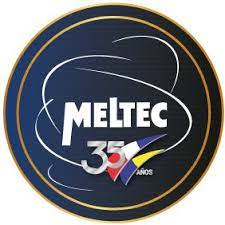Hello,
I was wondering how would you go about removing SOTI mobicontrol entirely from a device that was setup and enrolled under Android Enterprise using the afw#mobicontrol at initial phone setup?
I'm hoping there is a way to do it without wiping the phone as I have deployed a few phones setup this way already and need to remove the software from them without removing anything else from the phone.
If it helps the phones are Samsung Galaxy S7's running android version 7.0 or 8.0.
Thanks,
Timothy