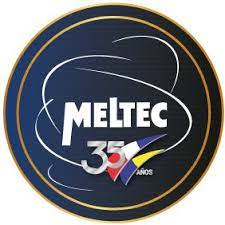Hello,
I want to uninstall SOTI MobiControl on some devices (Galaxy Tab A7), I don't want to have to factory reset those devices. Is there any way to uninstall SOTI MobiControl without losing installed apps, or current system configurations (wifi, bluetooth, font ...) on those devices?
Many thanks!

No Matches Found!
Try with a different search term