Hello, we have some Zebra devices (TC57, TC57X, TC58) with Android 10 and Android 13 that when you use the remote control, do not appear any notification to de user.
But recently we have deployed a TC27 Android 13 device that allways show notification of remote control.
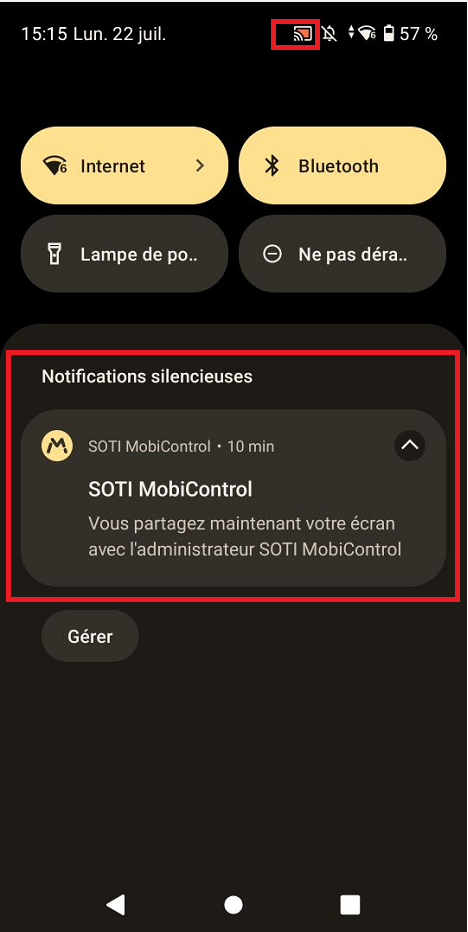
Is ther any way to avoid it?





.png)
