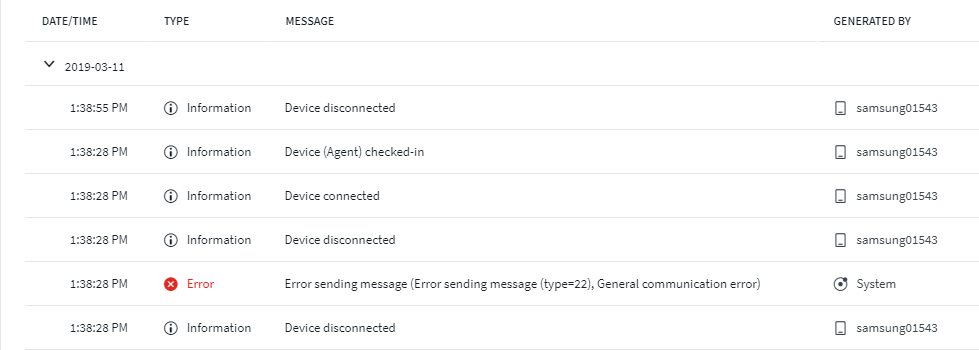Hi,
We are having an issue where our Samsung Galaxy Tab A users are on the field and when they change between store wifi and mobile data (and vice versa), they're being chucked back to the Lockdown screen and it starts refreshing. This happens every time and has been confirmed on all devices including the test one I am using.
We are running Android 8.1 and MobiControl 13.6.0 Build 1476. Is there a way we can stop it doing this refresh when they change network connections?
Any help will be much appreciated!
Kind Regards,
Josh