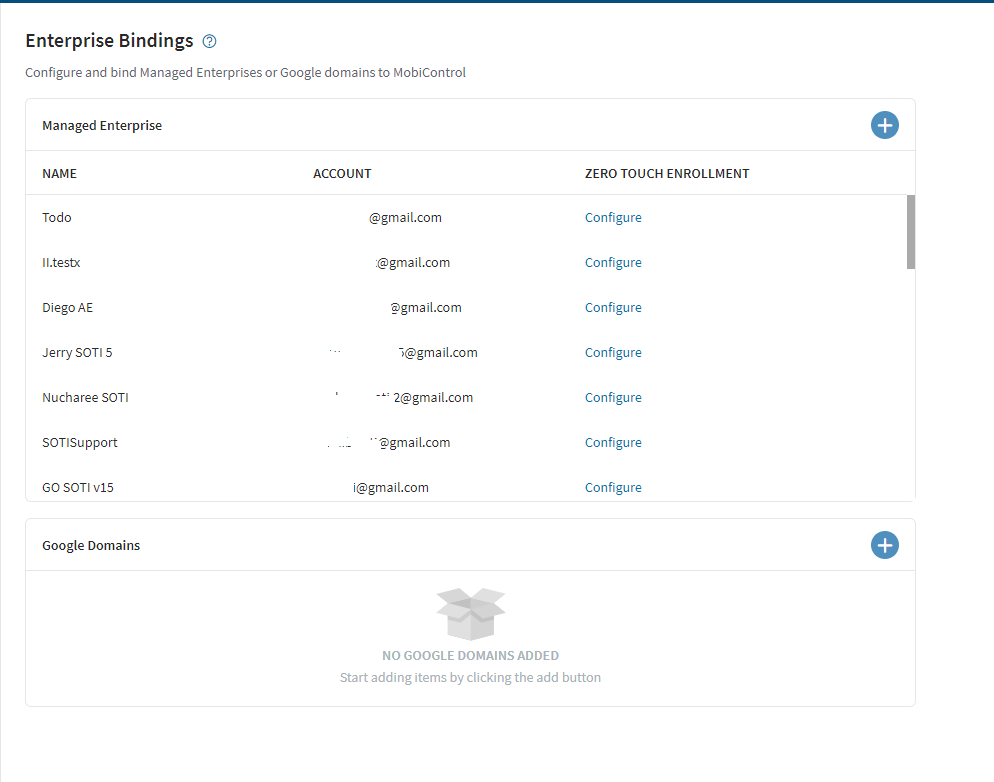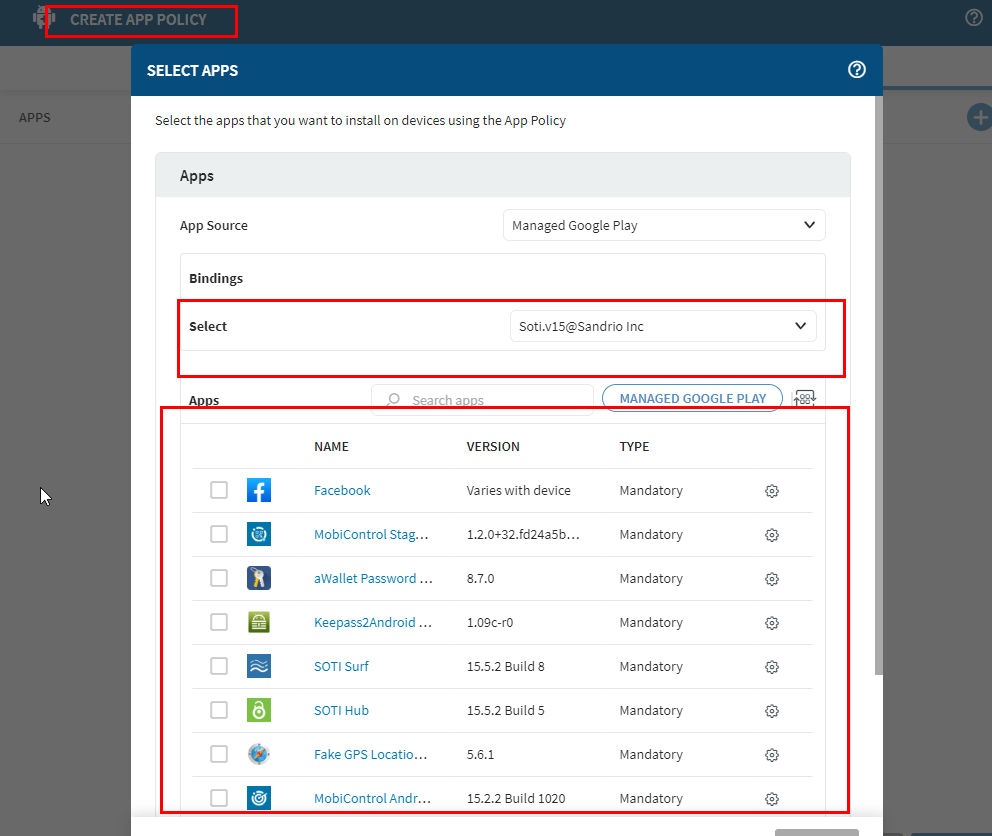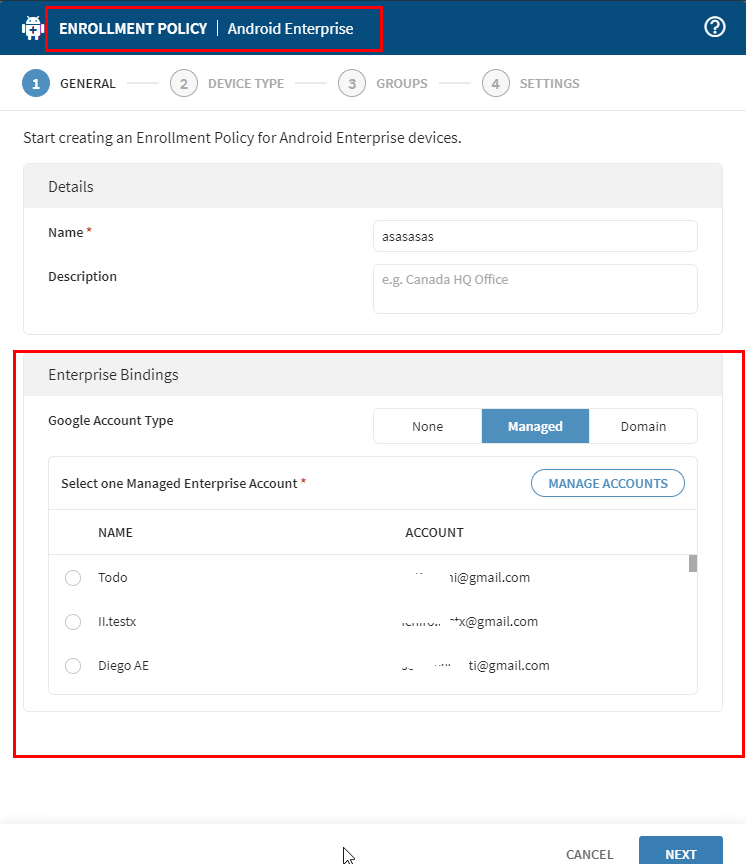Hi!
Google has some limitations when creating "too many" Google accounts from the same IP/location.
You need to verify your identity via a phone number. I have also sent a case to Google about this but do anyone know if there are some kind of workaround?
The reason for creating multiple Google accounts is that we want to divide the Managed Google Play and not use the same account for all solutions/customers. We are also managing it all and we don't want the customer to be able to do anything in regards of this.
We have even tried using the function to use our own e-mail address rather than creating a Gmail one but still even after verifying the e-mail we need to have a valid phone number...
Are there any discussions going on from SOTI about this? Maybe the possibility of creating a Google account via a request from MobiControl? Which will bypass these checks?