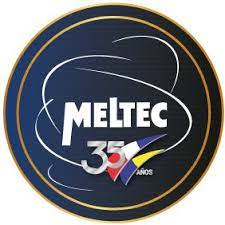Hello everyone,
I have a problem with our device, we tried to hard reset our device without
unenrolling it first, after the device was successfully reset,
I tried to Unenroll the device and delete it from the dashboard but the device
can't be lost from the dashboard, should I delete it directly from the database?
Regard,
Carmadi