Hello community,
Have someone of you ever seen this issue?
We want to migrate this TC70 with android 8 from an MC v14.5 to the new v15.5 server.
Both server are onPremise in an internal network.
The devices doesn´t have a connection outside of the internal network.
We try to migrate them just by unenrolling from the old server and enter the new Enrollment ID into the new one.
We didn´t tried the Enrollment URL yet.
Do you have any ideas what we can do?
In our case is no opportunity to factory reset the devices and enrollment with StageNow or semthing.
We have files which we want to keep alive on the devices.
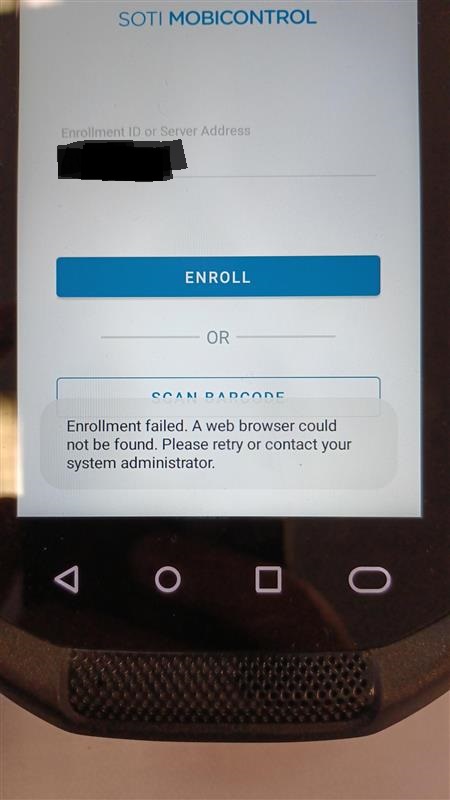





.png)


